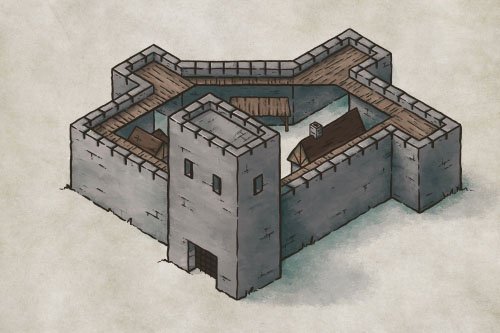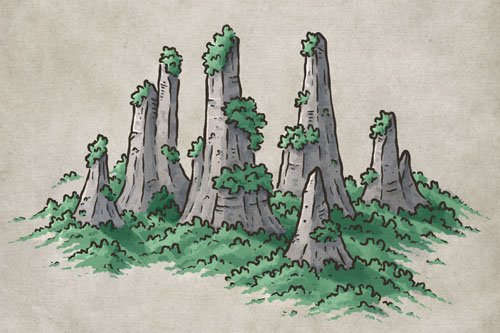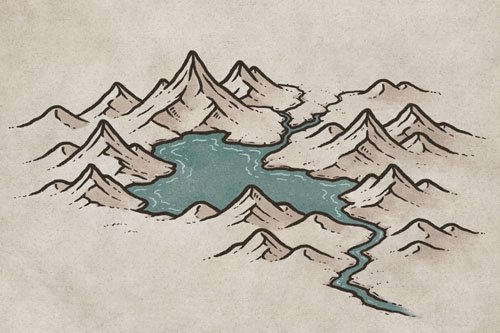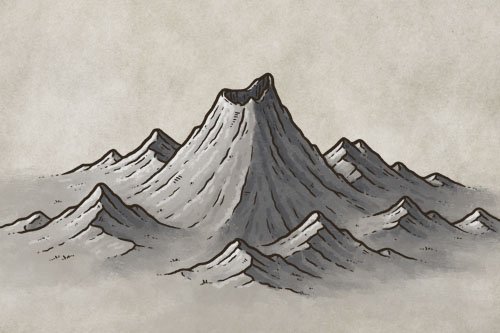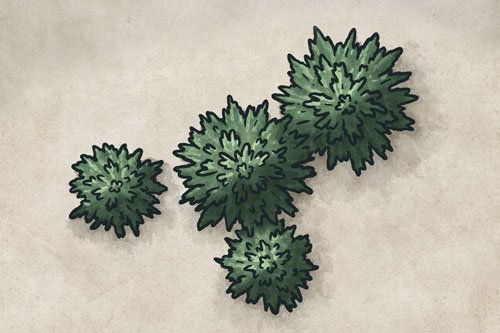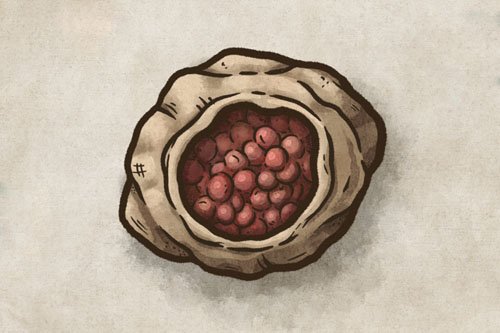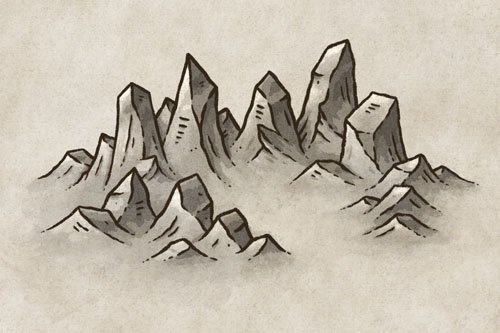How to Draw a Dungeon Toilet
What do you do when you’re raiding an orc-infested dungeon and nature calls? Well, if the wizard who designed the dungeon wants to create a sanitary work environment, then hopefully he installed some toilets. If you want to be prepared, then in this tutorial I’ll walk you through every step to making a throne worthy of any goblin king.
All of the brushes I will be using for this tutorial are available in The Free Apprentice Brush Pack
Sketch a Basic Shape
As with anything you draw, you’ll want to start with breaking things down to their fundamental shapes. Start with a basic rectangle that will make up the wood part of the seat, with an additional rectangle outside of it for the stonework surrounding.
Note that the base of the outside rectangle tapers out slightly just to make it more visually interesting.
Ink the Main Shapes
Lower the opacity of your sketch if you’re working digitally, and create a new layer to begin inking the line work. Go around the outside of the shapes, adding a few small corners to indicate where stones and boards will go.
Define the Main Shapes
Where you drew corners in the previous step you can now add some broken lines to add the boards and stones. Try to vary the number of dashes in the broken lines so it doesn’t feel repetitive.
Finally, make sure you add a hole in the middle where business can be done. Otherwise you just have a very weird table.
Close Up the Shapes
Let’s level up our latrine by putting in a bit of texture. Remember to keep it simple…no toilet is this big on an actual map. Some simple stippling and broken lines is enough to imply the surface texture.
Be sure to add some broken lines around the hole to give the impression of a beveled edge. Just because you’re in a dungeon doesn’t mean you can’t enjoy a little comfort.
More Mapping Tutorials
Paint the Main Colors
The colors you choose should largely be based on the color palette of your map. But, in this case, it’s safe to go with a simple gray with a hint of blue for the stones, and a desaturated brown for the seat.
Add Some Shadows
Create a new layer and set the blend mode to “Multiply”. Use a medium gray to paint shadows between the stones and the boards. I like to shade with a lower opacity brush with a bit of texture baked into it.
You can get the shading brush I’m using for Free HERE in the Apprentice Brush Pack.
Paint the Highlights
We can now level up our privy and make the whole thing really pop. Use a new layer set to “Screen”, and with a light beige paint along the edge of the stones and boards. You can use the same brush as the previous step.
Lastly, make sure your restrooms are clearly marked. We don’t want to have any incidents later!