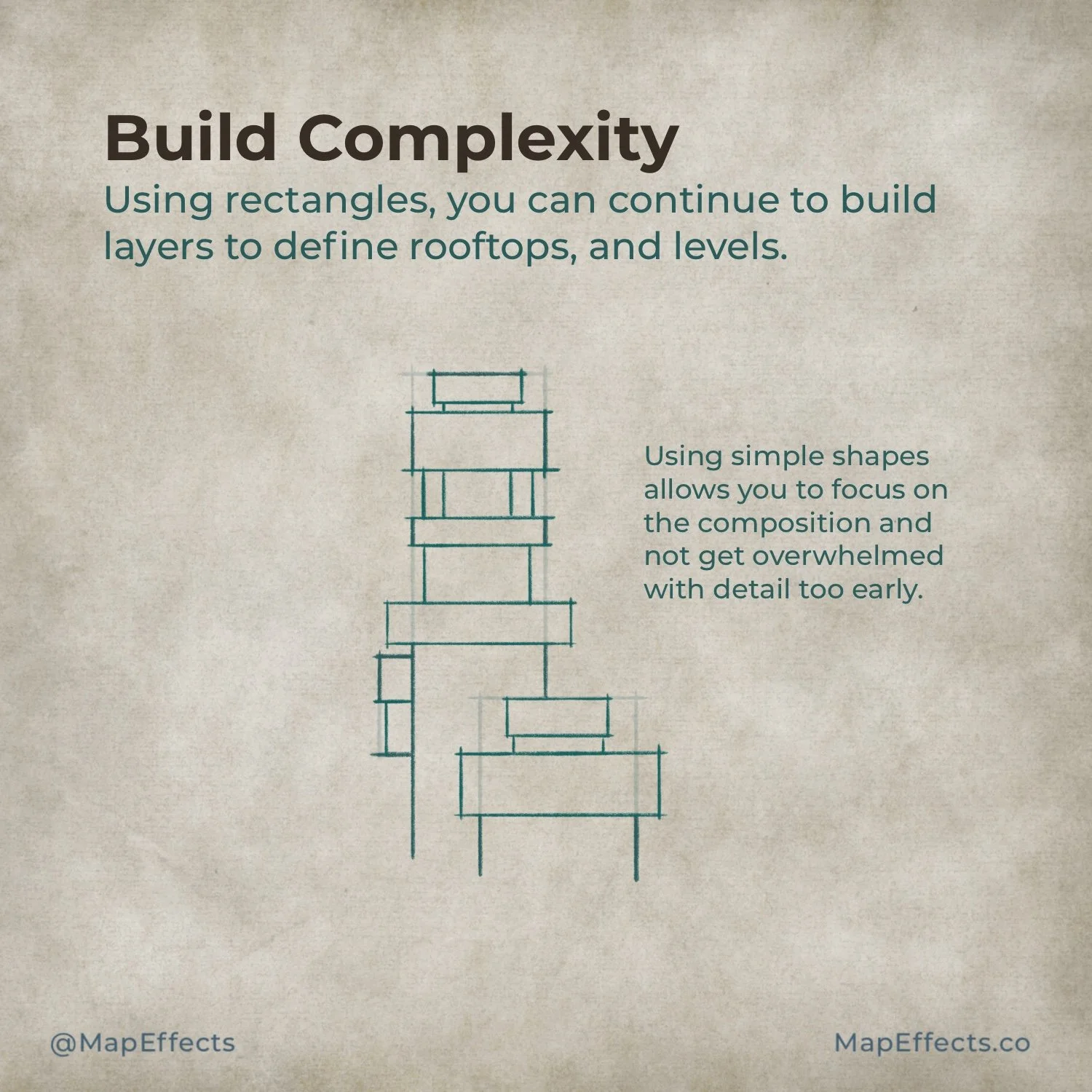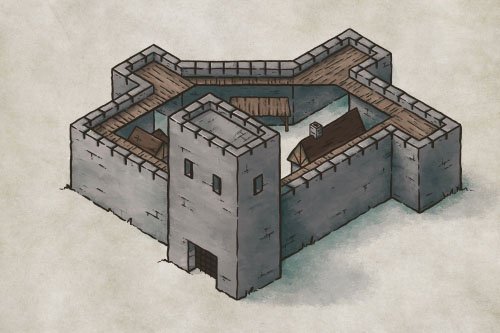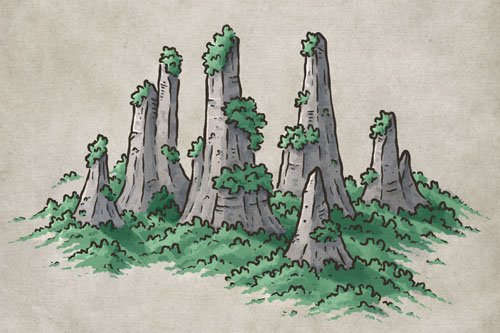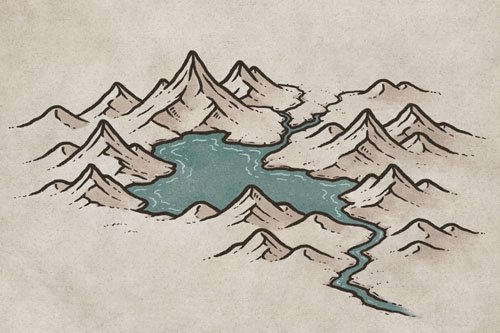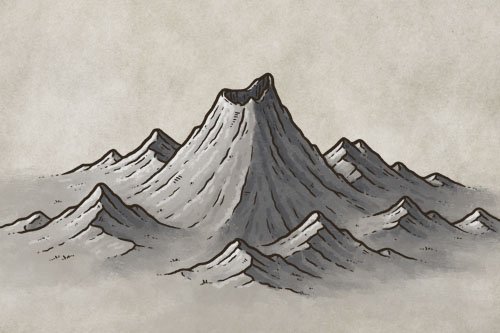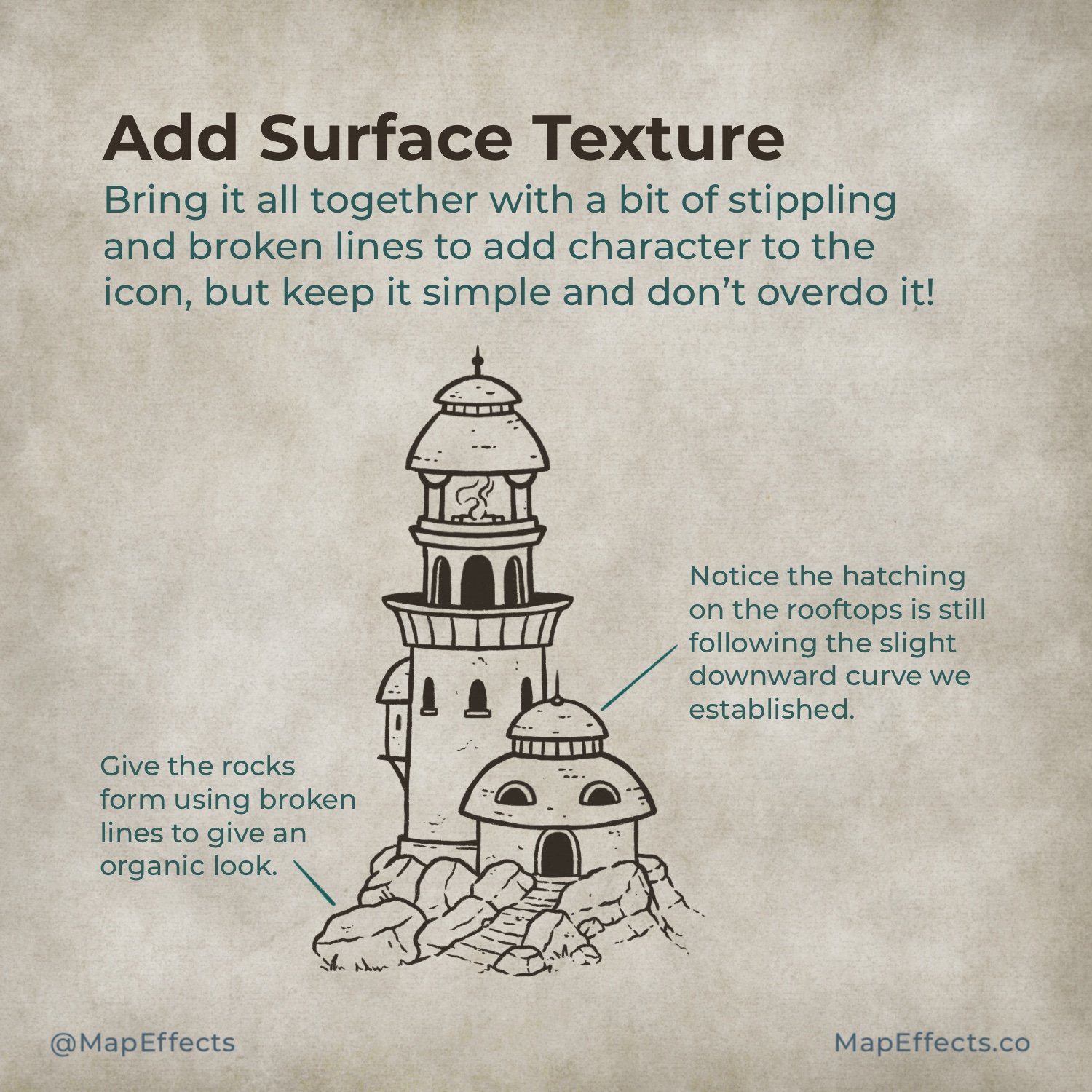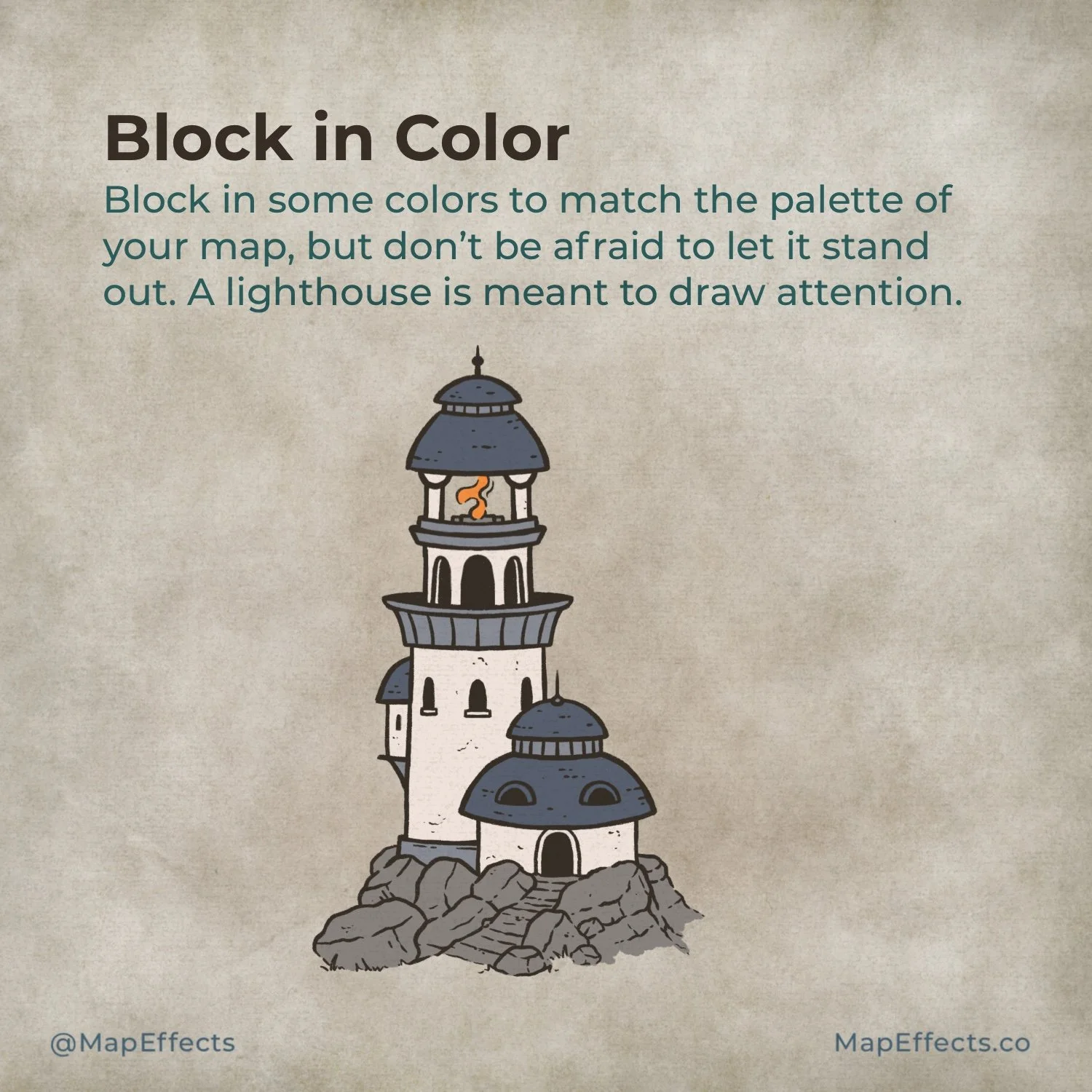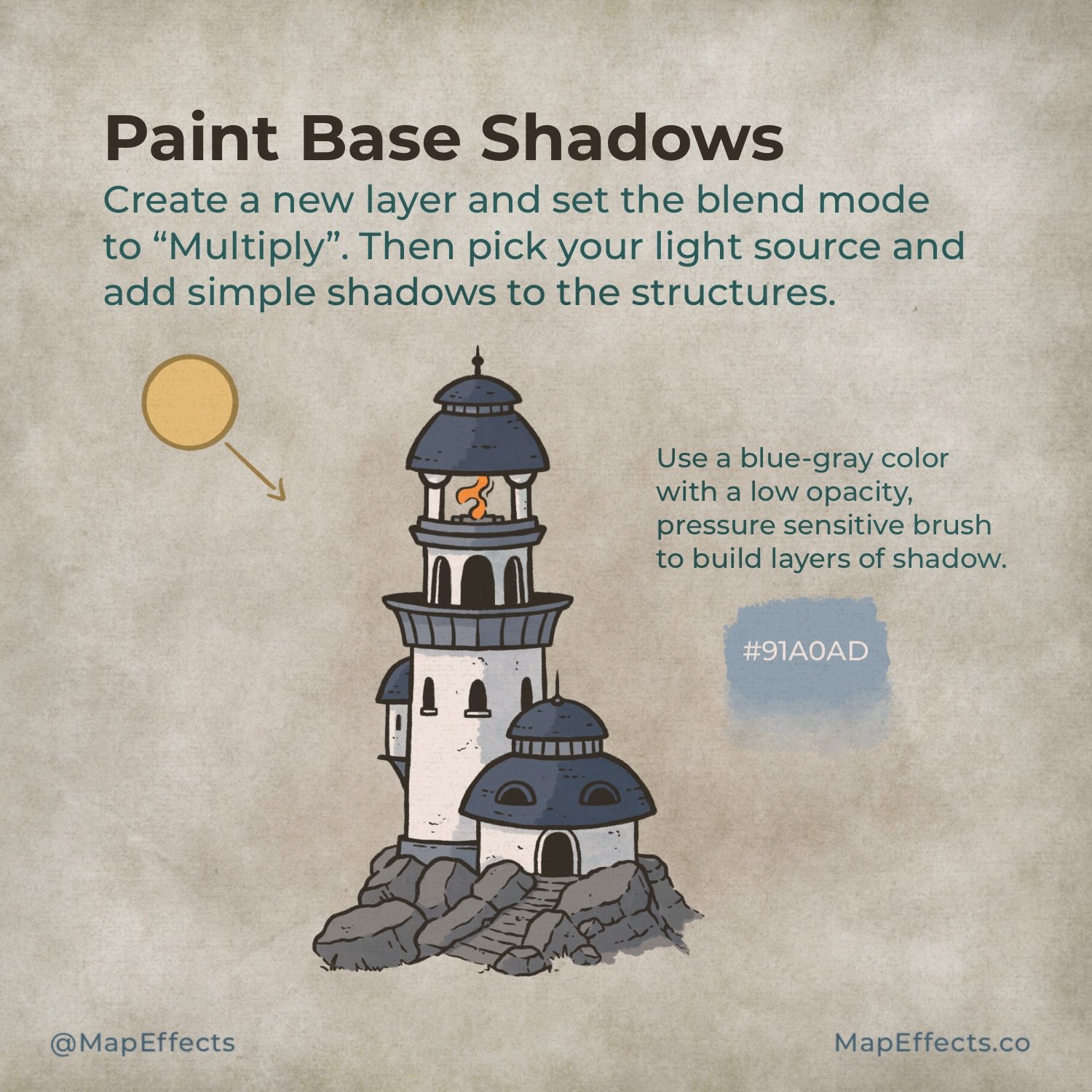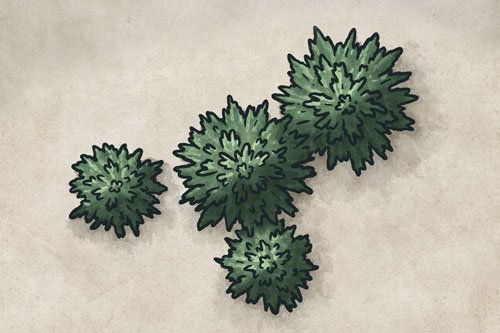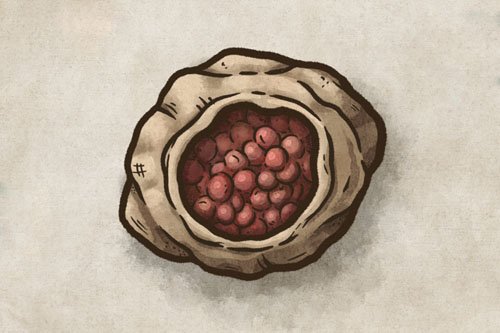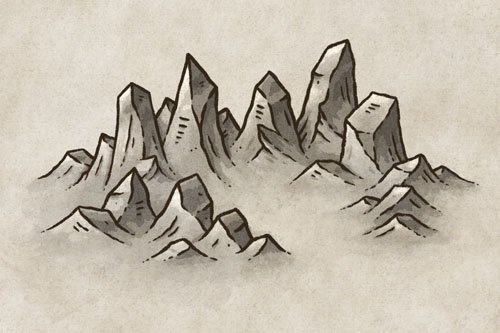How to Draw A Lighthouse Icon
Watch out for sharp rocks! Is there a dangerous stretch of coastline on your fantasy map, where ships must sail carefully lest they get caught upon the hidden stones below? Then adding a lighthouse may be the thing you need to warn weary travelers to keep their distance. Not only will it add an element of realism to your map, but it will also provide a visual cue for your players to navigate their way around potential hazards. In this tutorial, I’ll walk you through the steps so you can easily draw a lighthouse icon just like this on your map. Let's get started and make sure your adventurers have a safe journey!
All of the brushes I will be using for this tutorial are available in The Free Apprentice Brush Pack
Sketch a Basic Shape
The first thing you’ll want to do when drawing your lighthouse is to sketch in a few simple rectangles to define the silhouette of the building. This is one of those steps we may think about breezing over, but let me encourage you to not skip ahead.
For this icon, I am using a couple of common art principles. One is that it’s usually more visually appealing to have an odd number of objects, which is why I am choosing to use three rectangles rather than four. The other thing is I am pairing up a variety of size rectangles and overlapping them slightly to make it look more dynamic. By using a variety of scales, you create visual contrast that is more pleasing to the eye.
Build Complexity
The next step is to build upon your main structure, by adding some additional rectangles over your original sketch, to represent the rooftops or railings on the buildings. Regardless of your drawing skill and experience, I am confident anyone can draw something like this when you start simple and work toward complexity.
Carve Out Silhouette
Now, lower the opacity of your sketch, or erase it away slightly if you’re using traditional tools. Then you can use those boxes as a guide to start rounding off the edges to make it more interesting. The added benefit of using boxes like this is it helps you to make sure things stay even on both sides of the structure.
Close Up the Shapes
With the silhouette established, it’s now time to close off the main shapes. Even though this is a two-dimensional icon, we want to still give the impression of the lighthouse having a rounded shape. To do this, you can draw your horizontal lines to slightly curve downward. Remember, we are drawing an icon, not a building that is in perfect perspective. We are implying a round shape rather than striving for “realism”.
More Mapping Tutorials
Draw in the Details
All of the main shapes are done, so you can begin drawing in some of the details like windows, a fire, and some decorations. One thing that is important to highlight with the arches and windows, is that the tops of them are still following the same curved shape as the tops of the walls. The ones on the sides are also slightly more narrow to again, curve the impression that the building is cylindrical.
To draw the rocks at the base, I like to begin just below the base of the lighthouse, and visually layer boulders in front of one another. Until you get the hang of it, I would encourage you to sketch the rocks first before diving into inking.
Add Surface Texture
To tie everything together, you can use a bit of stippling and broken lines to give the building and rocks some texture. This is an icon though, and likely will appear on your map much smaller than the example here. So keep it simple and don’t overdo it!
Notice the hatching on the rooftops is following the slight downward curve we established earlier. This is important to maintain our illusion of perspective.
Block in Color
If you are working digitally, create a new layer below your line art and block in the main colors for your lighthouse. The colors you choose will entirely depend on the palette of your map, but don’t be afraid to make your lighthouse stand out!
Color Theory Tip
While color theory deserves a full tutorial all to itself, one tip I can give you is to is that less saturated, or colors that are closer to gray on the color wheel play better with one another. When your colors are all too saturated, it’s as if they’re all shouting at you and demanding attention. You can use more saturated colors strategically, like I did with the fire in this example. But toning down the saturation the rest of the time is usually the way you want to go.
Paint Base Shadows
When it comes to adding shading, the first thing you always need to do is establish your light source. Do you want the light coming from the left, right, or middle? What is the light direction on the rest of your map? You don’t want all the shadows on the left side of your mountains and the shadows on your icons on the right!
If you are working in a digital drawing app, create a new layer above your color and below your line work, and set the blend mode to “Multiply”. Since shadows are generally cooler in appearance due to the ambient blue light of the sky, I am using a blue-gray color. Then select a low opacity, pressure-sensitive brush to block in your main shadows.
You can get the Rustic Wash Shader brush I’m using for free HERE.
Paint the Highlights
You made it to the final step, and that is painting in a pop of highlights! Create another layer and set the blend mode this time to “Screen”. You can use the same brush you did in the previous step, but select a warmer color to emulate the sunlight.
NOW DRAW YOUR MAP!
You’re all done! I hope you found this tutorial helpful and see how you can take these basic principles for drawing a lighthouse, and apply them to drawing an inn, a city, or a harbor on your fantasy map.
Happy Mapping!
Josh