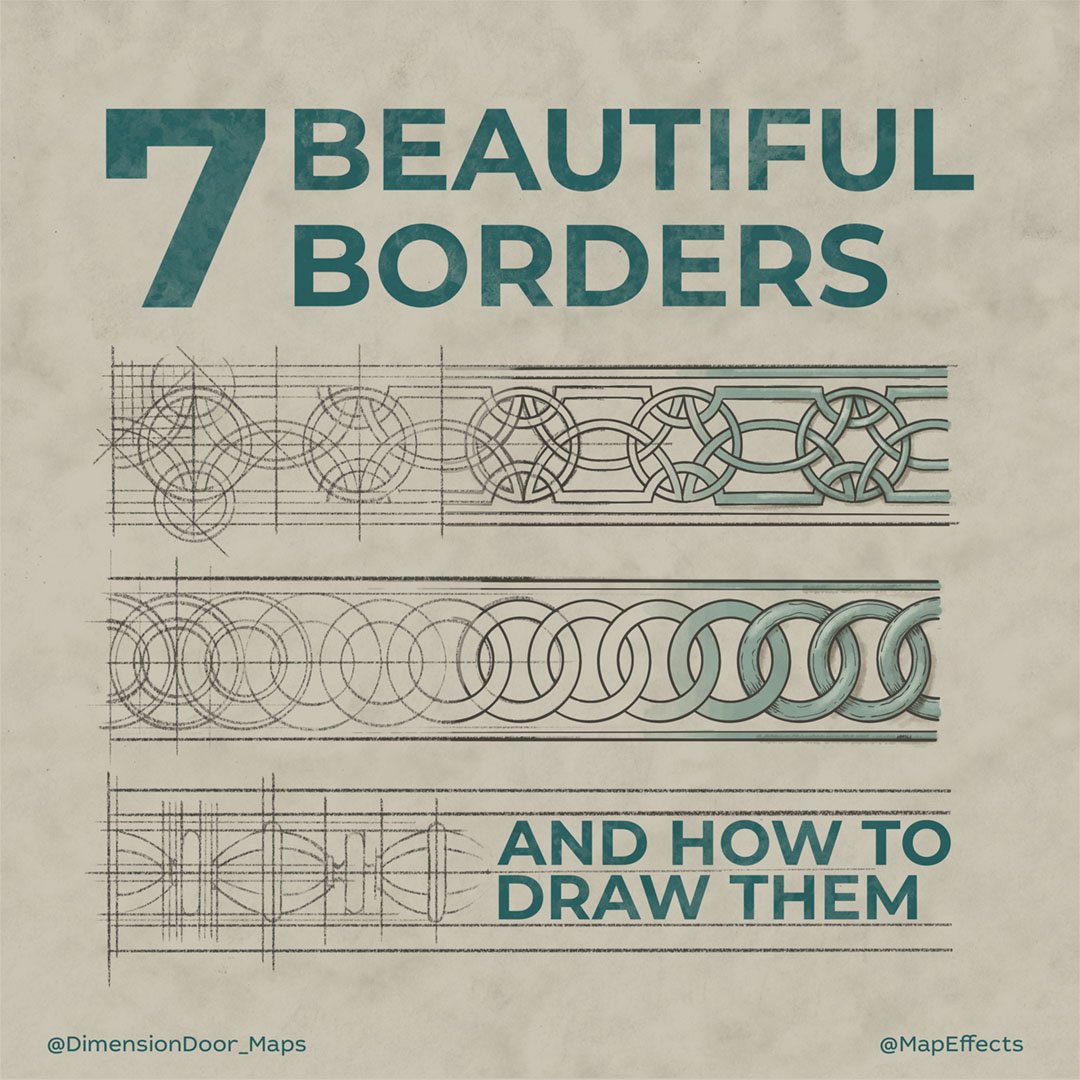How to Draw 7 Fantasy Map Borders
Want to draw a border on your map but don’t know where to even start? Borders are a creative and fun way to put some lore and style into your maps. Making these borders requires some skill but once you get the hang of it things get fun really quickly. In this guest tutorial, Gerralt (DimensionDoor_Maps) will share 7 beautiful borders you can begin using today on your maps!
Why Borders Matter on Maps
Borders are the perfect way to show some of the lore or place your map within a particular time period. Don’t be hesitant to copy other borders or use them as a source of imagination.
Recently I found a book on the internet called ‘A Handbook of Ornament’ by Franz Sales Meyer. Dated back to 1892 this book has been invaluable to me in the last months when designing any decorative element in my maps. It is in the public domain so you can get your free PDF copy anywhere on the web!
The Chain
Start simple and combine geometric shapes to form an intricate border. Even using a basic ring shape and erasing to they appear to overlap and link can create a seemingly complex border.
2. The Interlaced
Knotwork may seem daunting but by combining simple circles and straights you can form an intricate pattern. Just start with one shape at a time and repeat the pattern to fill the border.
3. The Rosette
Measuring is key while making these bands. Use a ruler and a sharp pencil when you make them by hand to ensure your spacing remains consistent.
More Map Tutorials You May Enjoy
4. The Vertebrate
Use geometric shapes mixed with organic symbols like a leaf or flower to create an interesting pattern.
5. The Undulate
Mirror the shapes you draw to give the band an organic vine feel. You can also experiment with the shapes of the leaves to really change the overall style of the border.
6. The Evolute
Create a spiral and a triangle, mirror and repeat. Even complex borders can be broken down into simple shapes. The key is to not get overwhelmed and to take it one shape at a time.
7. The Bead
You can create borders that look like a band of beads by using rounded geometric shapes.
We Hope You Enjoyed This Guest Tutorial!
Thank you so much Gerralt (DimensionDoor_Maps) for generously creating this tutorial and sharing how he uses Shape Language to create his stunning fantasy maps. Be sure to check out more of his work and follow him HERE.