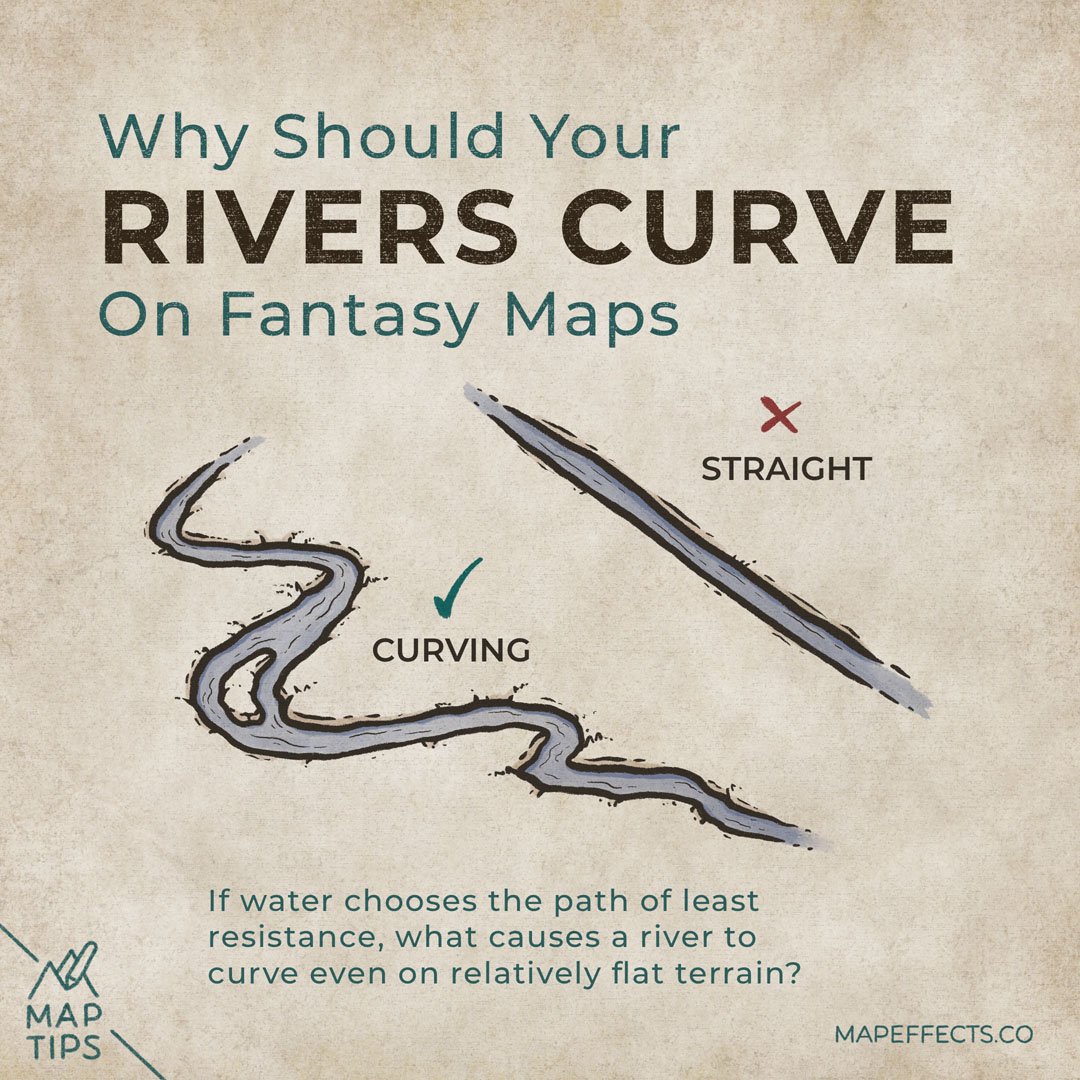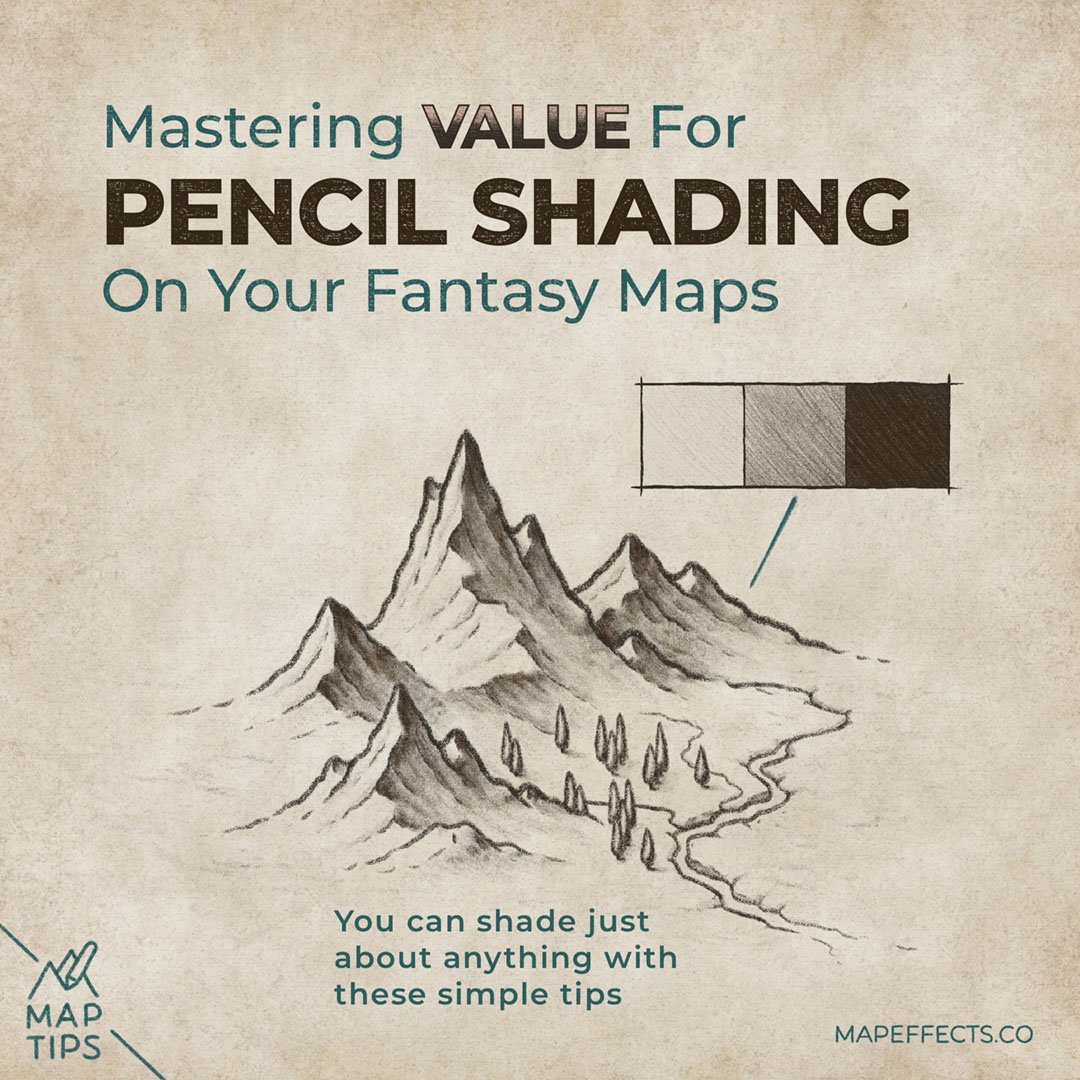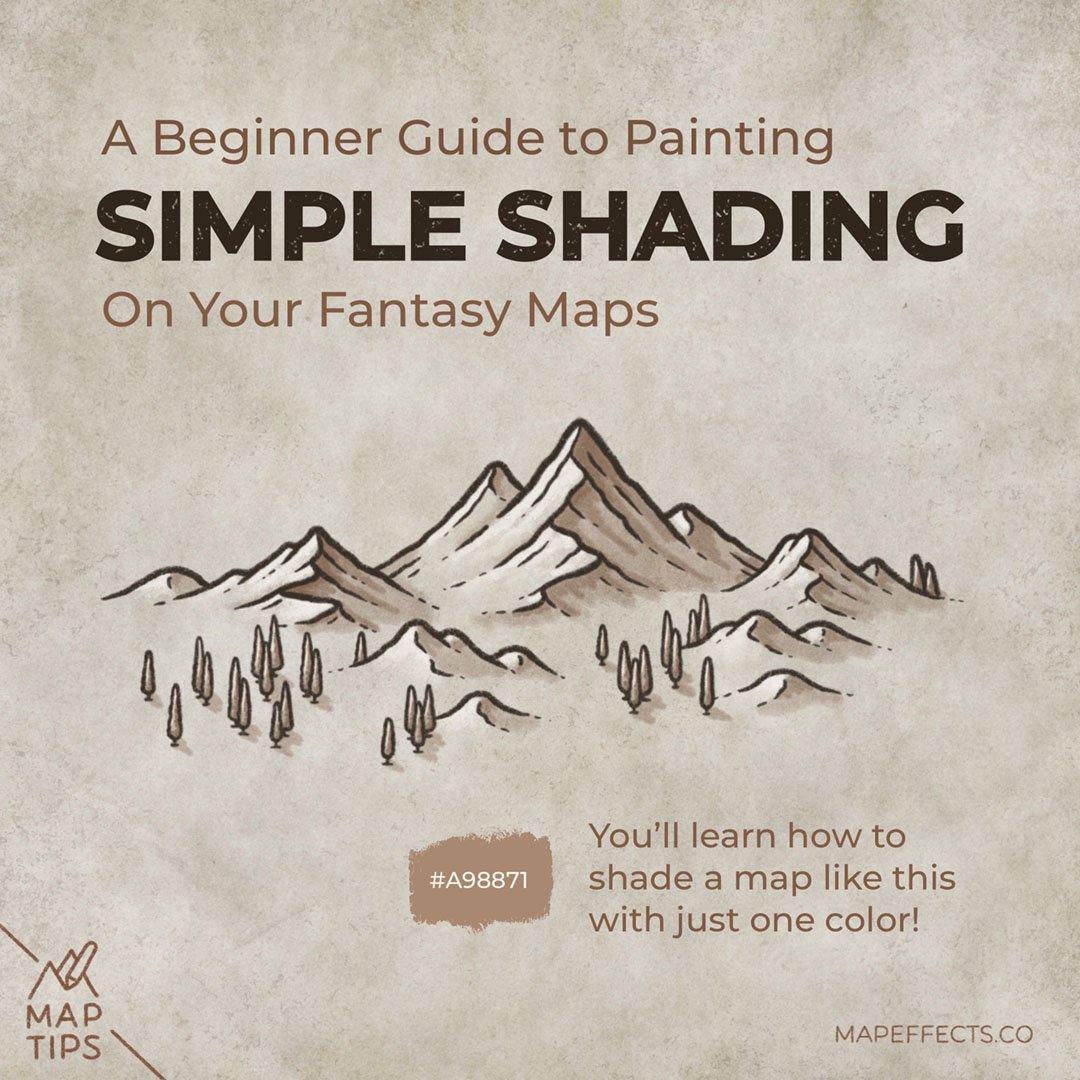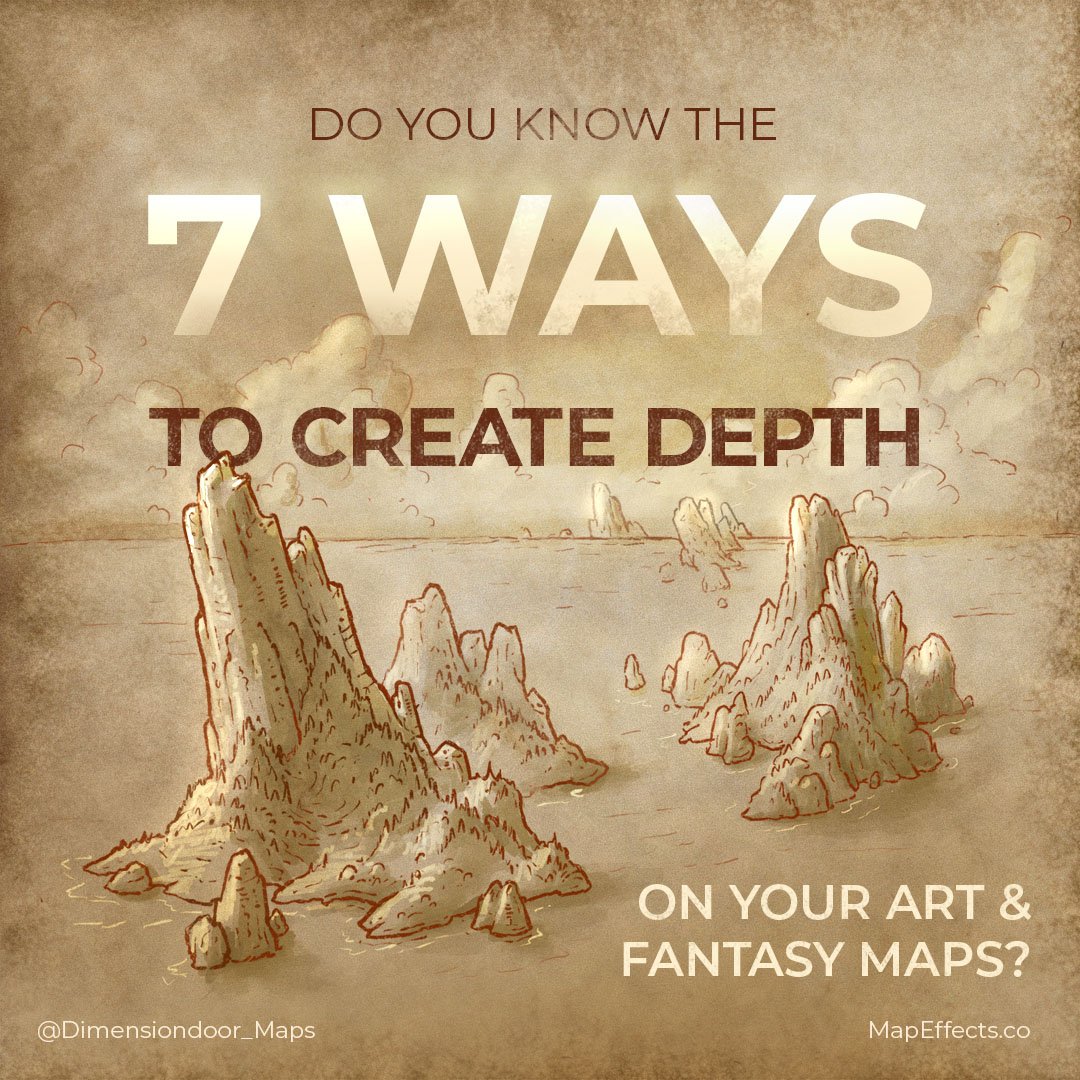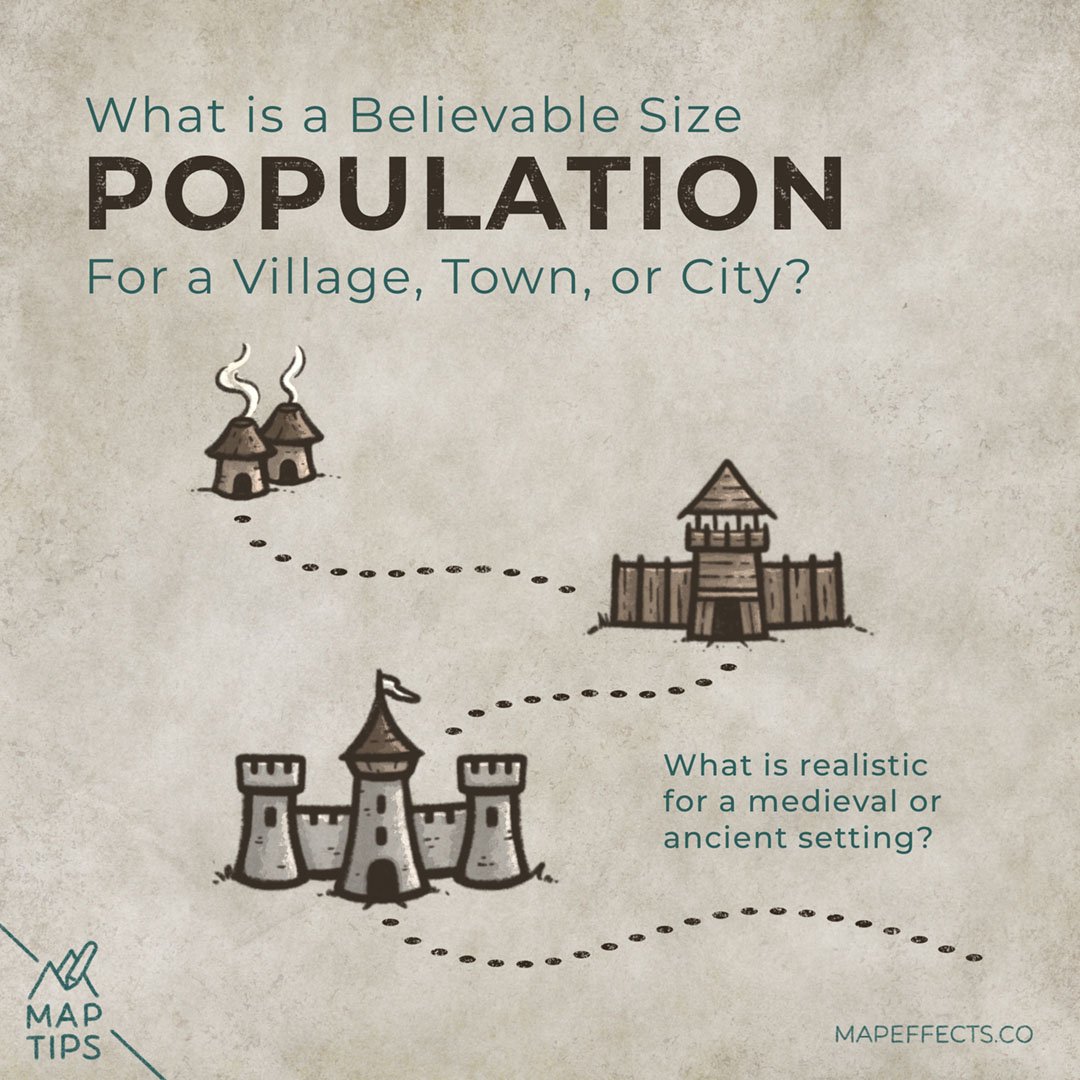The Ridge Determines Mountain Height
One way to make your fantasy map more believable is to vary the size of the mountain ranges. Not all mountains in our world are the same height, and they shouldn’t be in your story either. If you are using the Ridgeline Mountain Method, then how you draw the initial ridgeline will play a large role in how your mountains look when they’re finished.
Comparing Ridgelines
You can see the ridgeline on the left has much more subtle points and is generally flatter. The ridge on the right has really exaggerated the points along the ridge.
Just from this initial line, you will end up with very different looking mountain ranges. But, it can be a challenge to think this abstractly when drawing mountains. Fortunately, there’s a way you can cheat…
How to Cheat
The biggest challenge for people who are new to using the ridgeline method, is it’s hard to make the ridgeline jagged enough so you end up with relatively flat mountain ranges. It’s hard to exaggerate it enough and it just feel wrong at first.
One thing you can do though is sketch a few rough mountain shapes just to decide how tall the mountains will be. This will give you a good foundation.
Cartographer’s Liner Brush Field Kit
$29 | For Procreate, Photoshop, & Clip Studio Paint
Want the brushes I am using for this Map Tip? The Cartographer’s Liner Brush Field Kit contains 21x unique liner brushes designed to give an analog quality to your digital work.
Connecting the Mountains
Now that you’re mountains are sketch out, you can create a new layer and draw a ridgeline that connects the seperate mountains.
Don’t be afraid to make the line between the points jagged though because these can become additional peaks.
Check Out the Full Tutorial
Be sure to check out my full tutorial on how to draw Ridgeline Mountains where I’ll cover more on adding the details, coloring, and shading.
I hope you found this little Map Tip helpful in your journey to map your story. If you want to support Map Effects and help other map makers, be sure to share this with someone who will find it helpful and pin it to save for later!
Happy Mapping!
- Josh