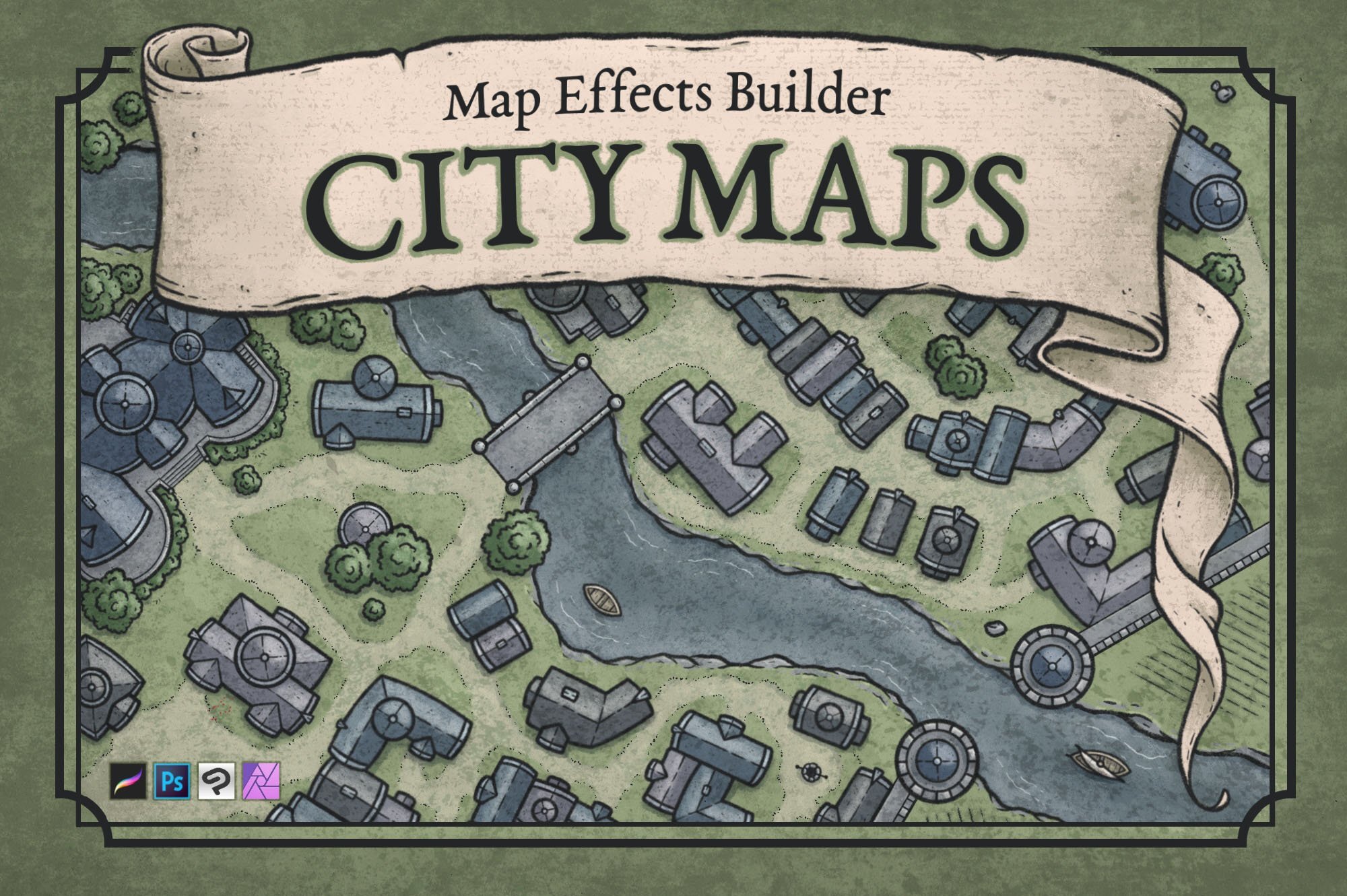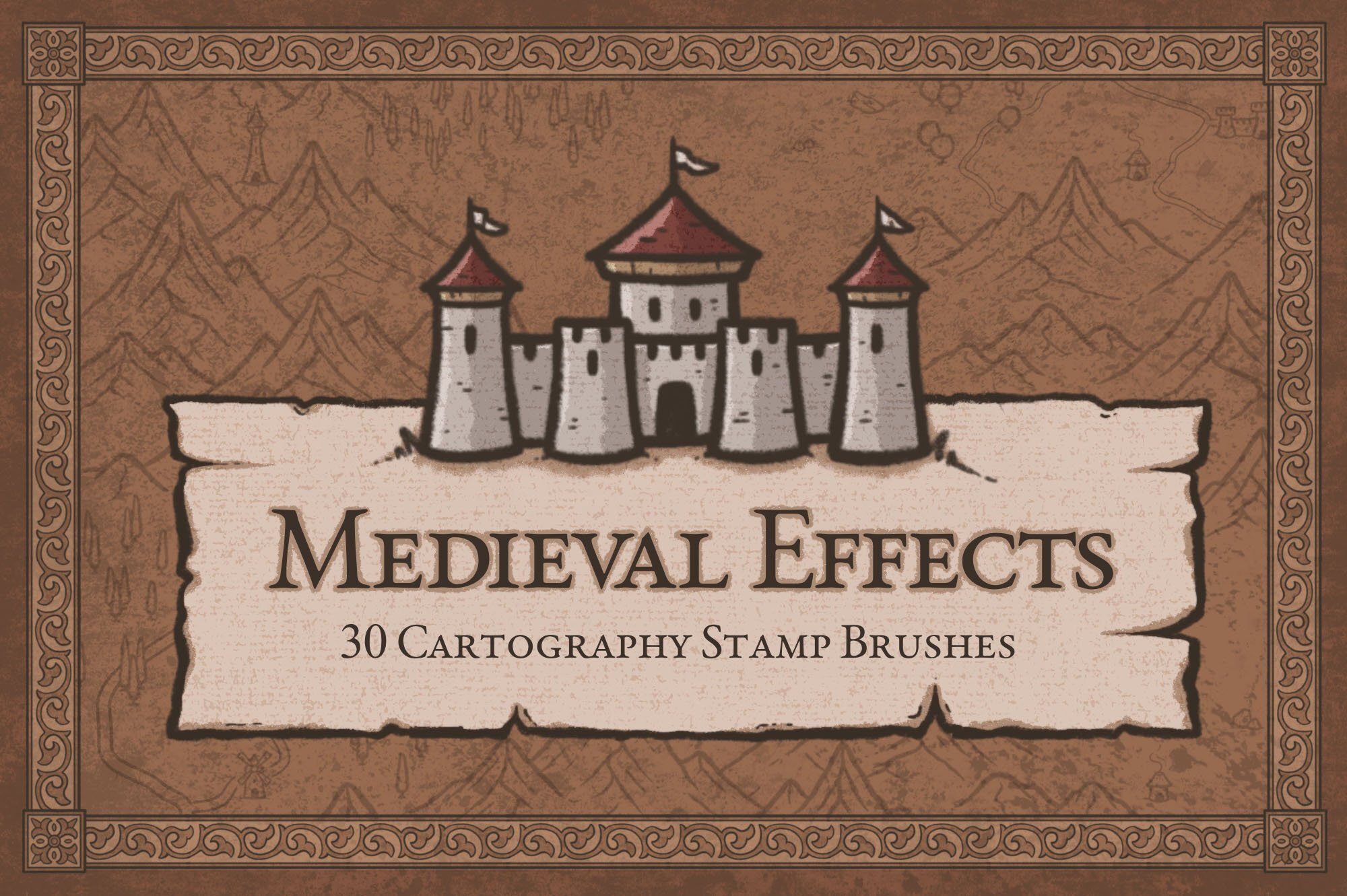Video Tutorial - Ipad
Written Walkthrough
I. Download and unzip your brush pack file on your Ipad or computer.
II. Open the file and navigate to the Brush folder
III. Select either Photoshop, Procreate, Clip Studio Paint, Affinity, or Infinite Painter, depending on the app you will use.
Photoshop
Double-click on the .ABR file(s), and this will import all the brushes into their own folder, which you can find in your brush panel.
Procreate
Double-click the .BRUSHSET file(s), and this will import all the brushes into their own folder, which you can find in your brush panel.
Clip Studio Paint
Open CSP and select the Brush tool. On the Sub Tool panel select the three stacked horizontal lines in the upper left corner. In the drop-down menu navigate to Import Sub Tool which will open up your files. Find where you saved your brush file and open each of the .ABR brush files included.
Affinity Photo
Double-click on the .AFBRUSHES file(s), and this will import all the brushes into their own folder, which you can find in your brush panel.
Infinite Painter
Double-click on the .PRZP file(s), and this will import all the brushes into their own folder, which you can find in your brush panel.