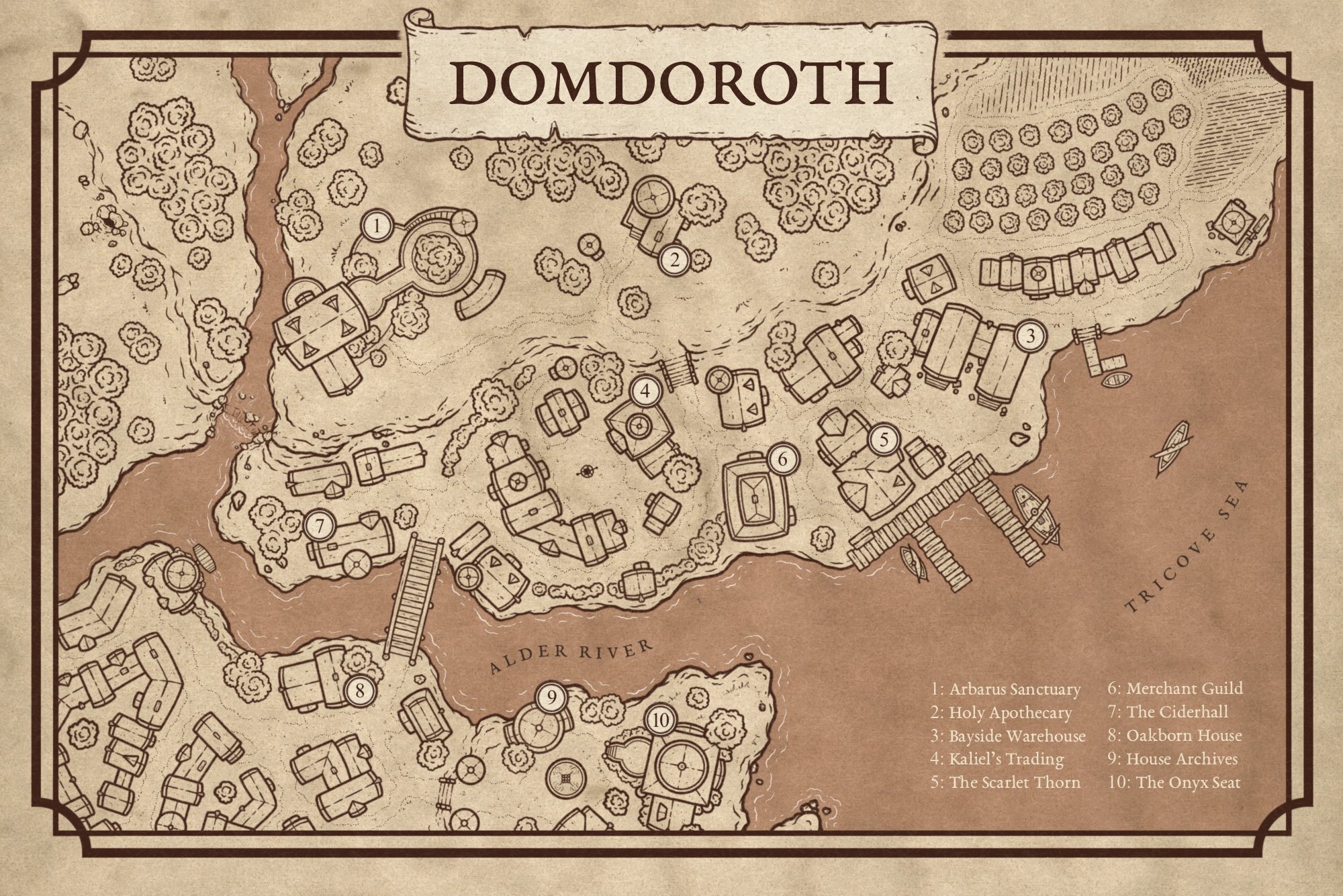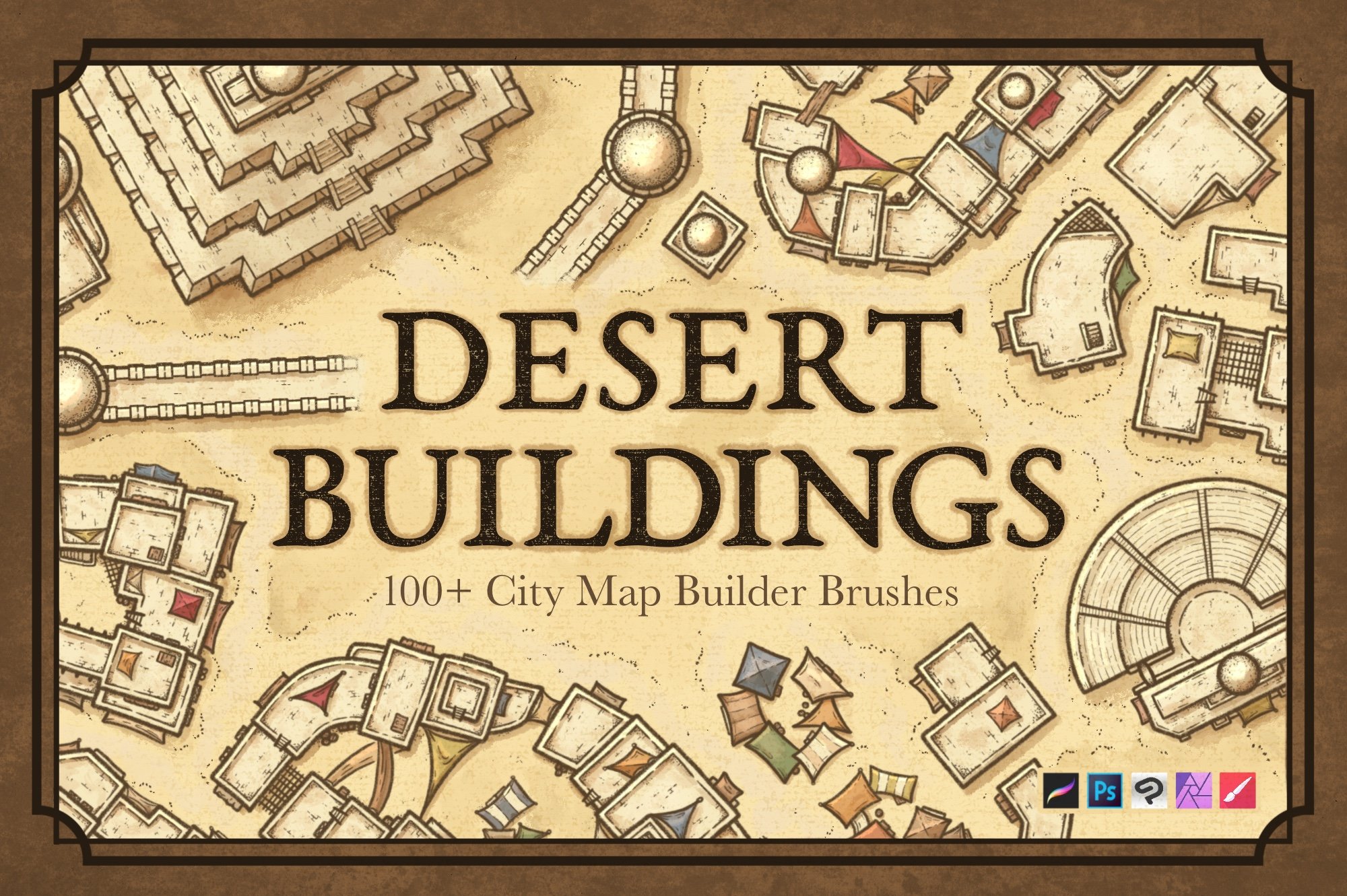City Map Builder - Map Effects
Quickly create hand-drawn city & village maps for your next role-playing campaign or novel with a few clicks and a bit of imagination. Best of all, you don’t need to invest hundreds of hours learning to draw!
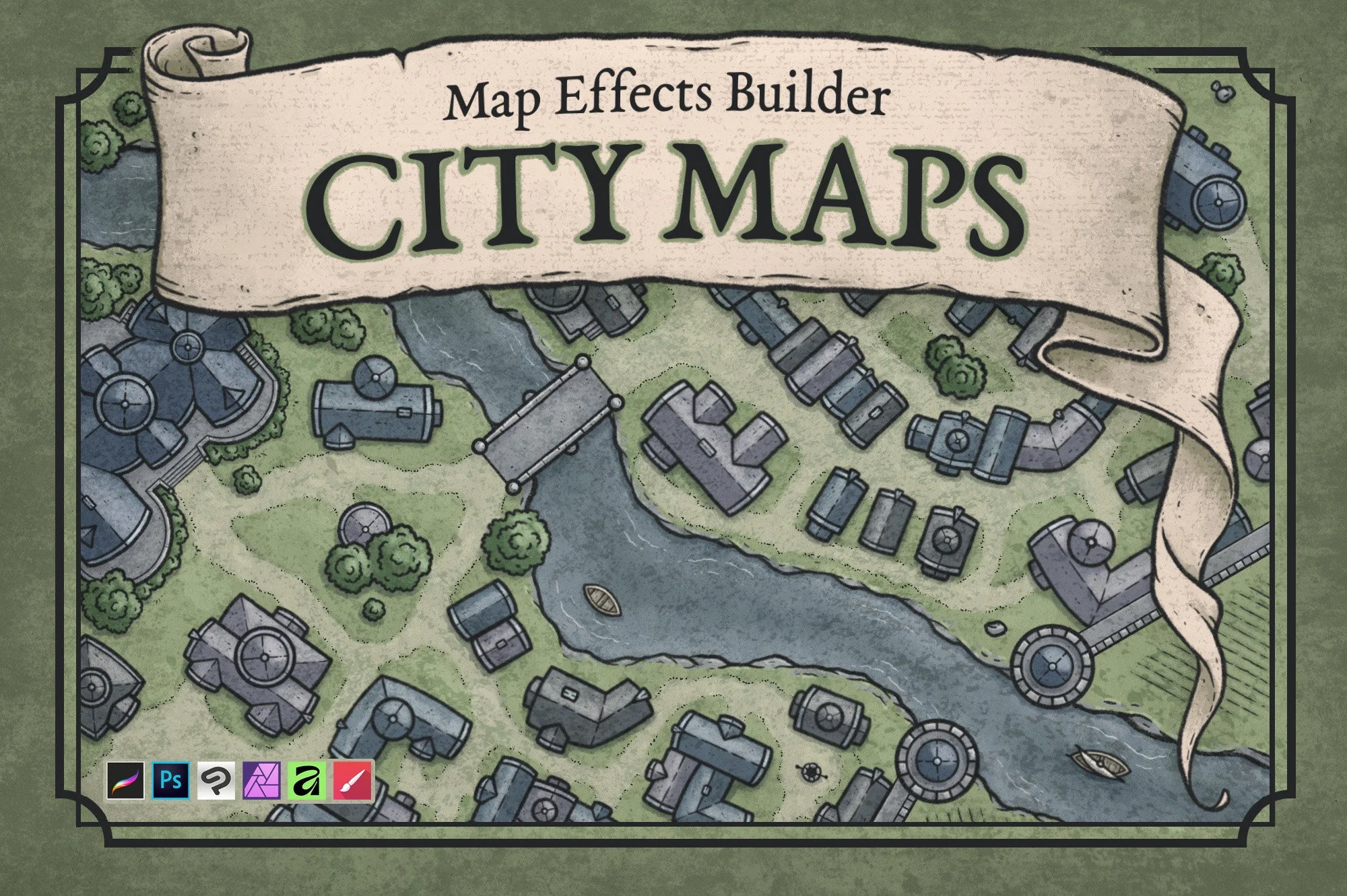
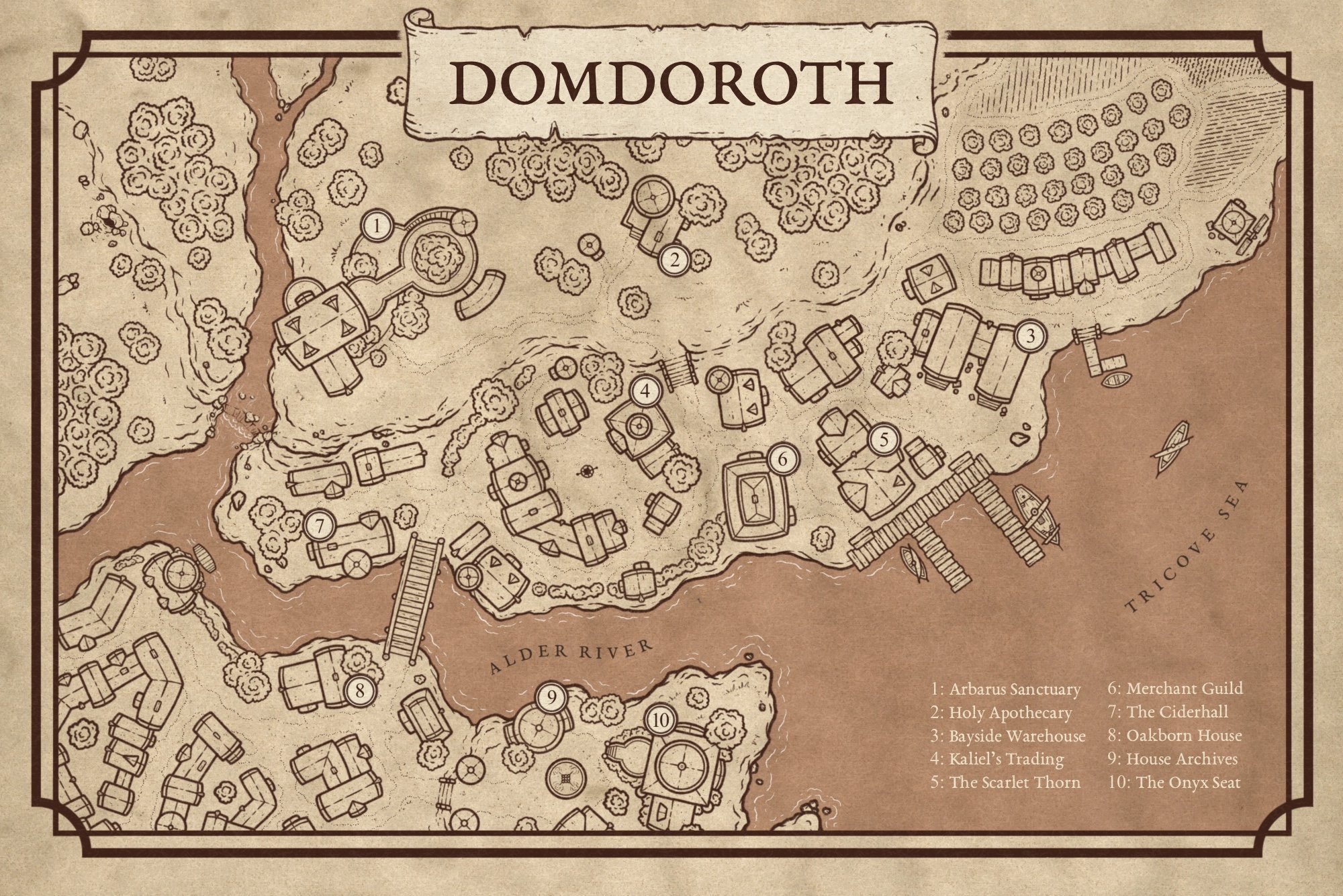
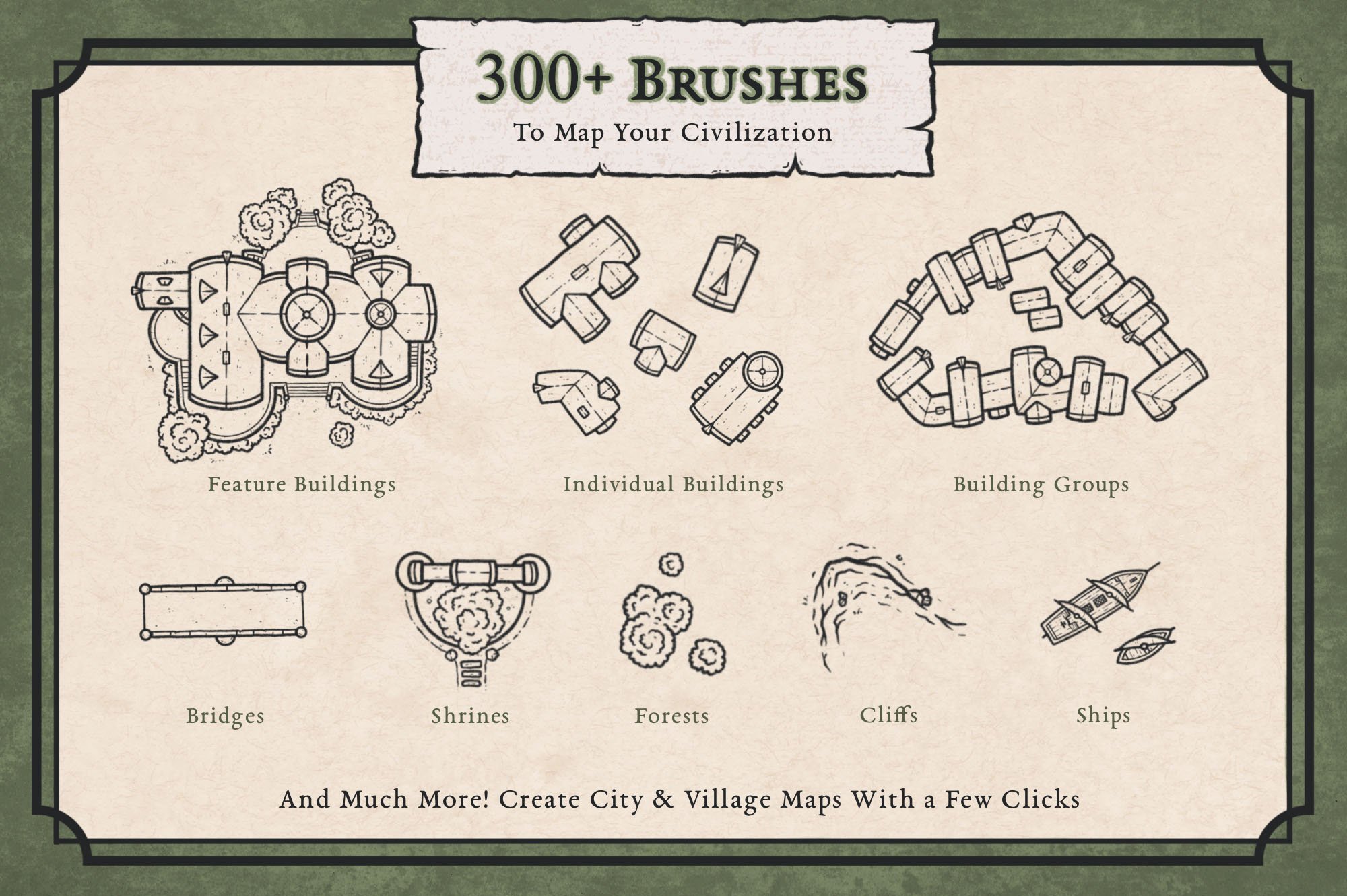
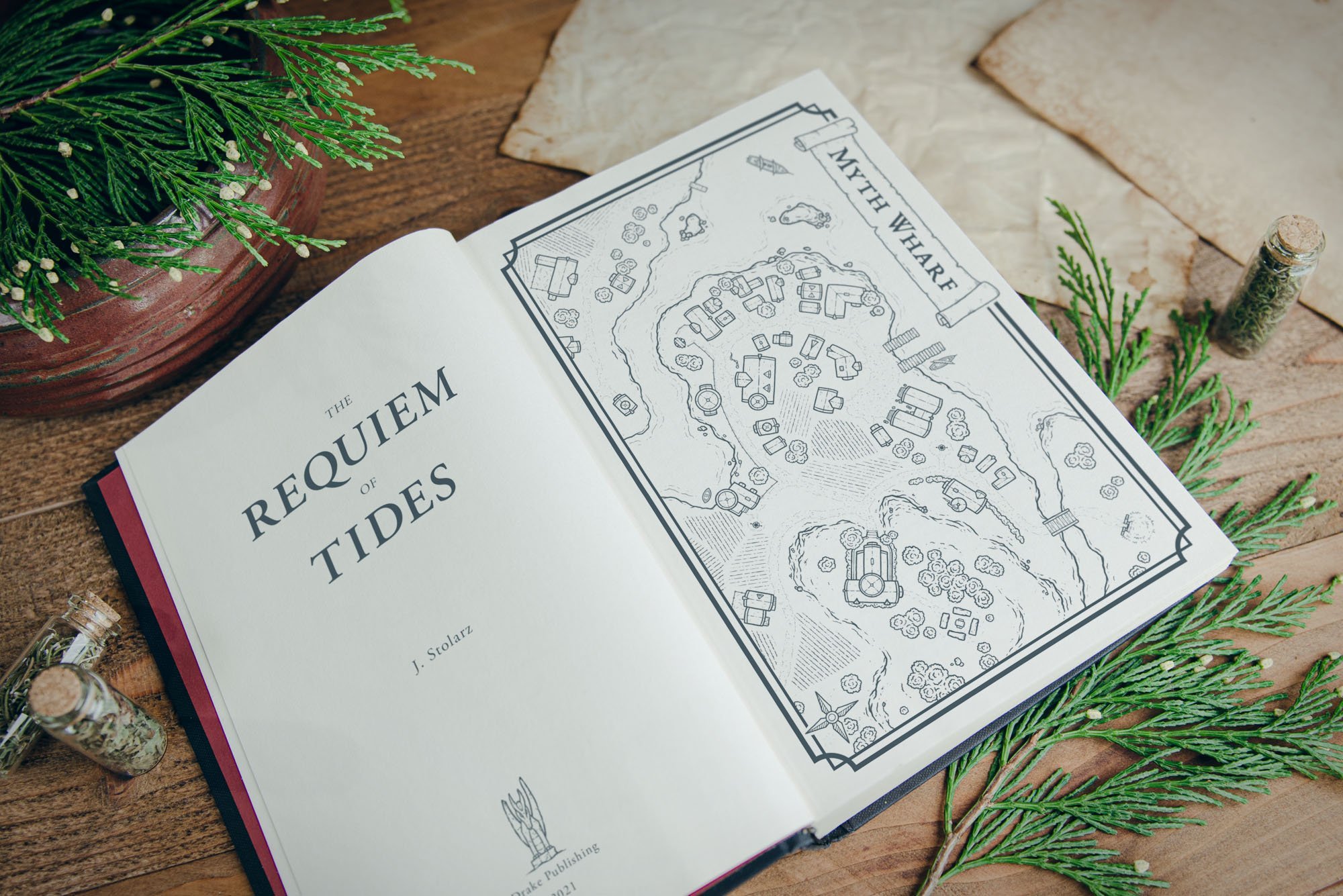
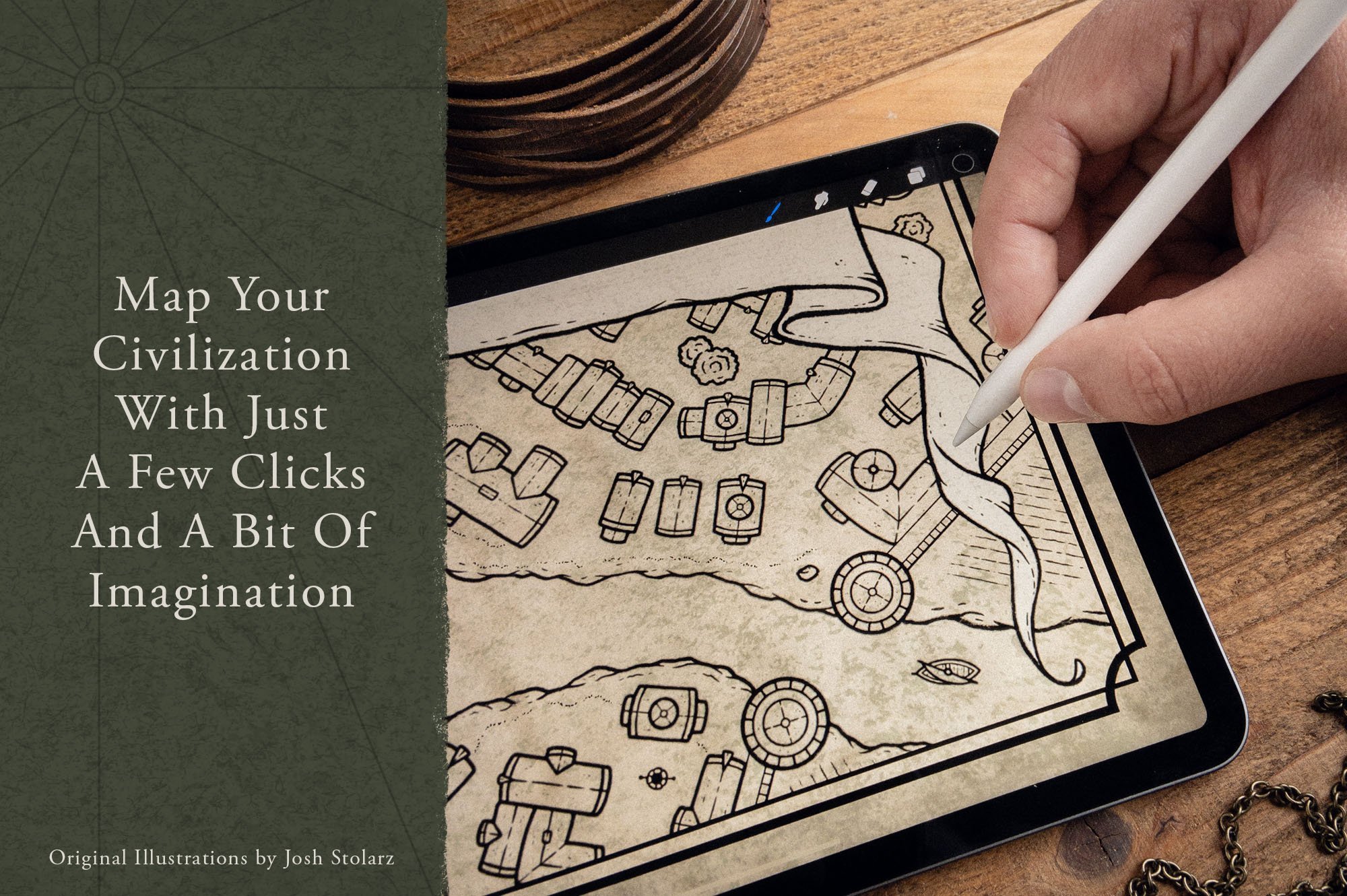
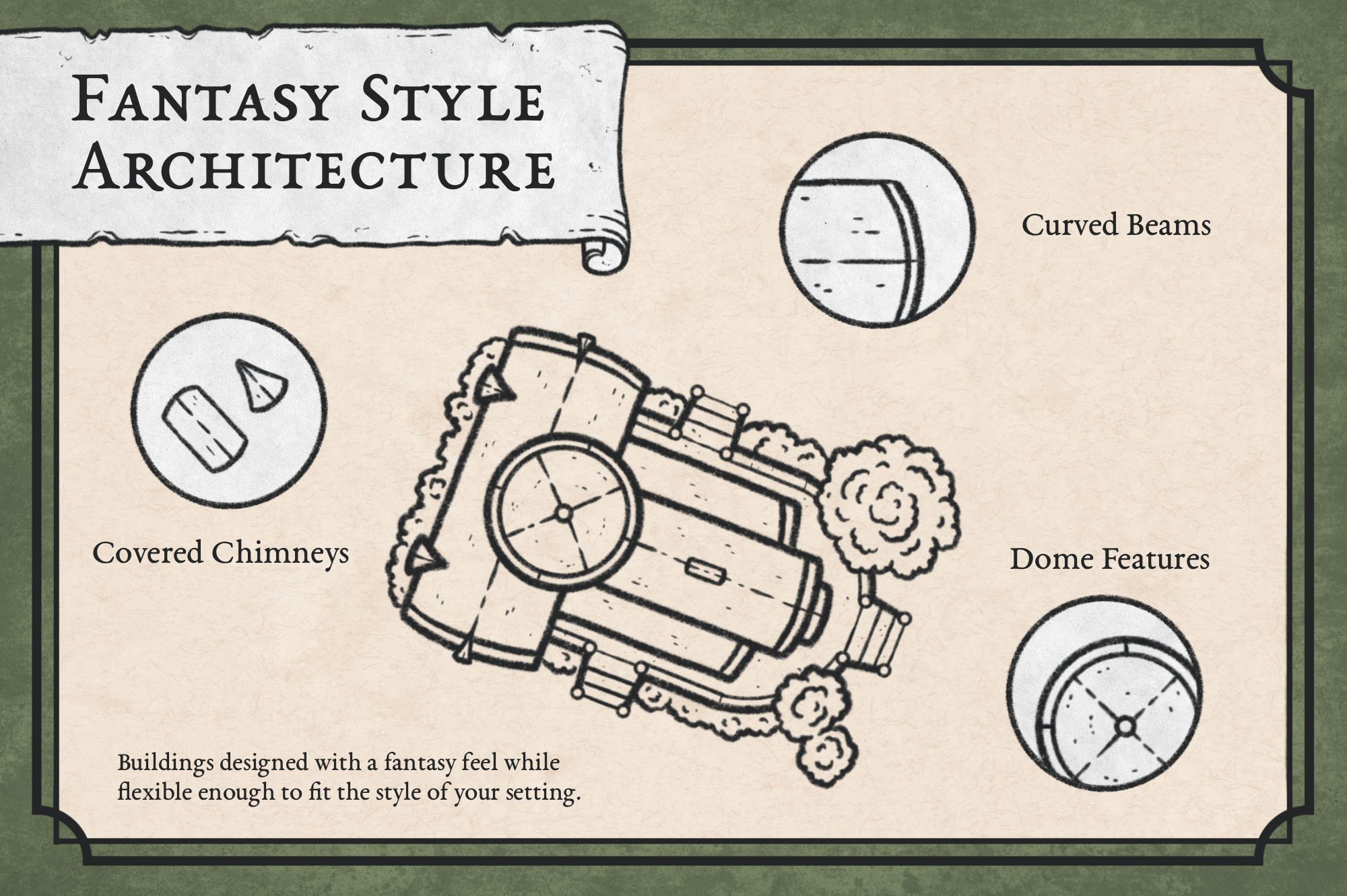
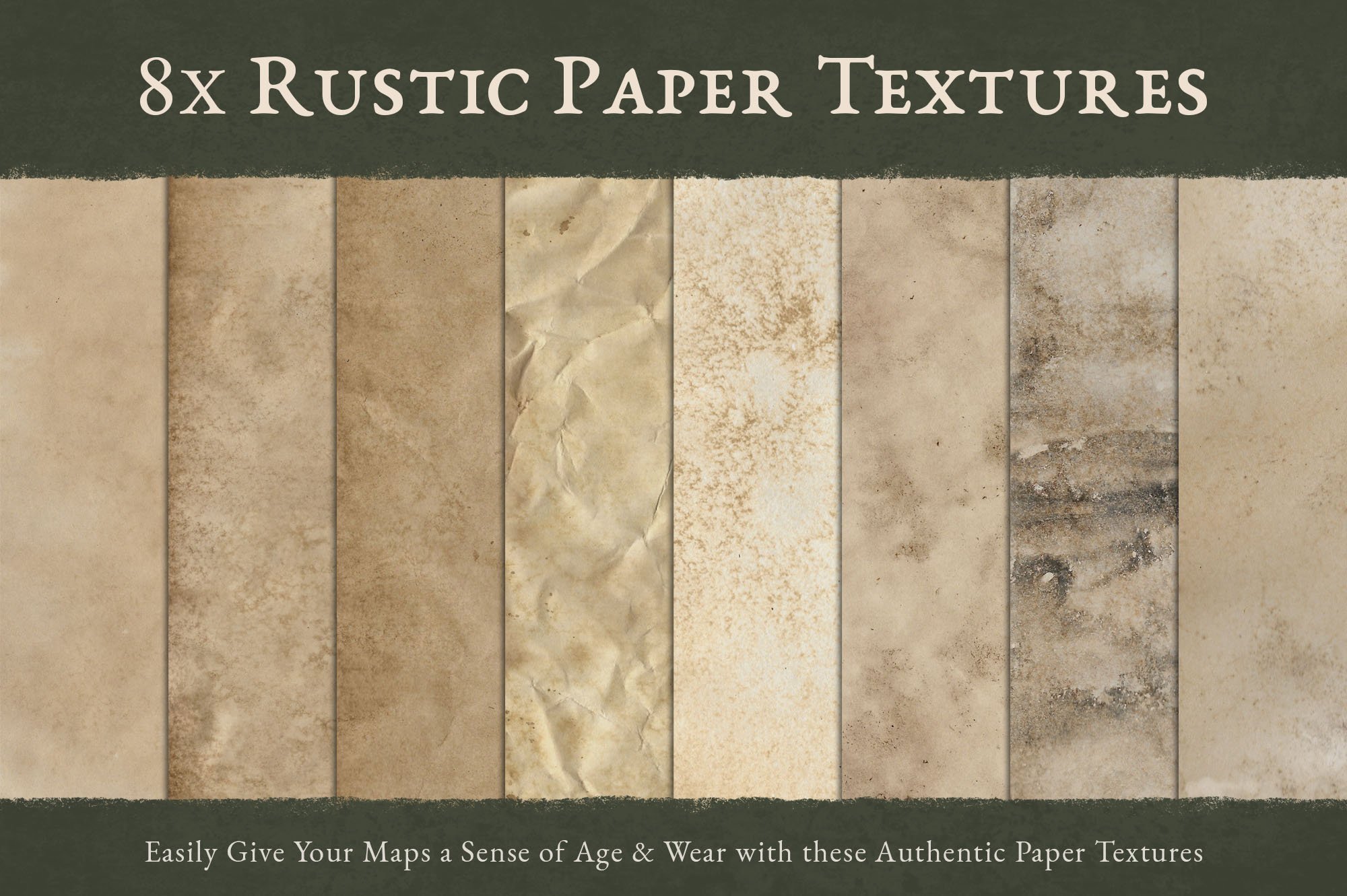
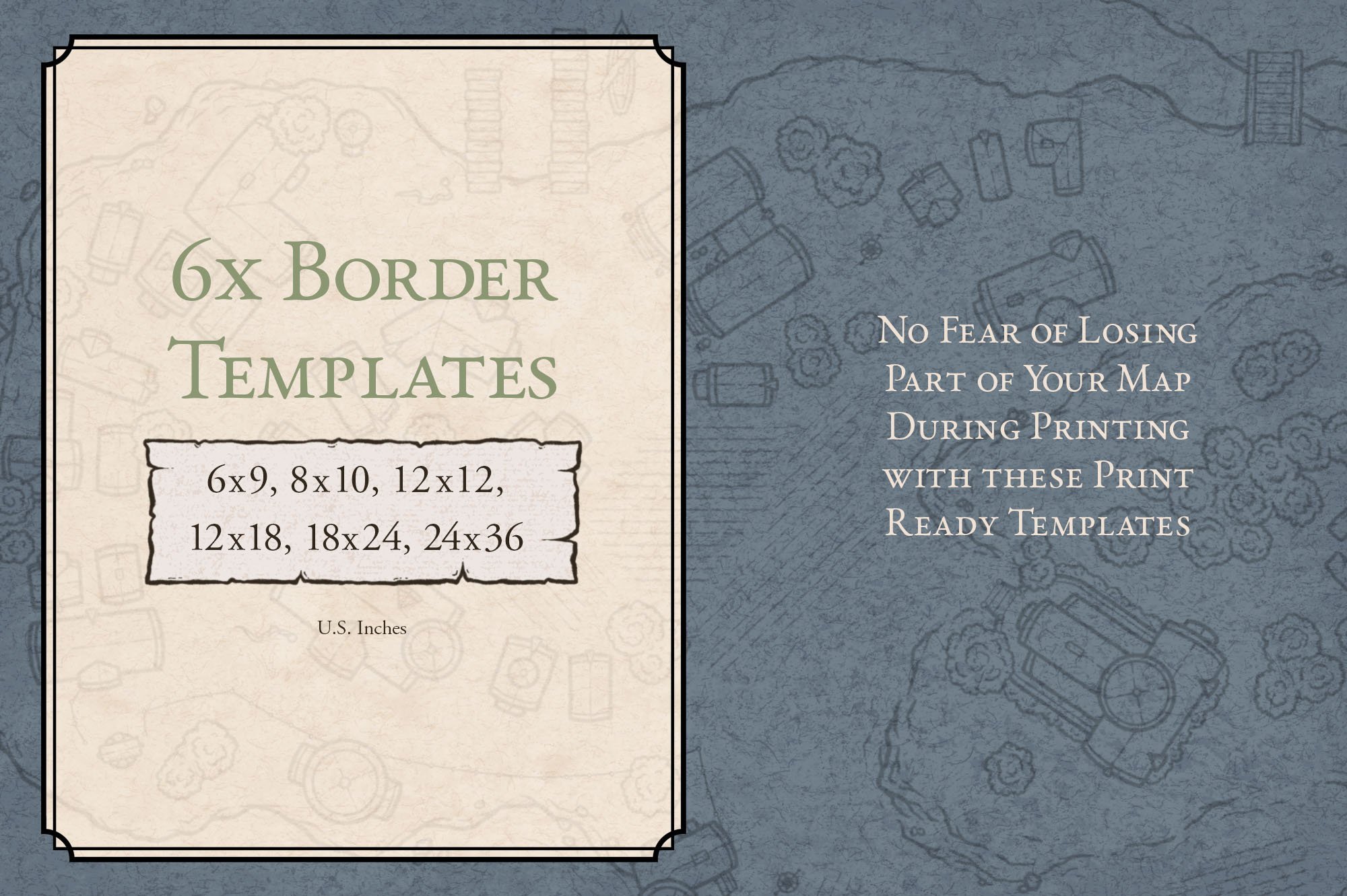
$34
Compatible with Procreate, Photoshop, Affinity, Clip Studio Paint, & Infinite Painter!
Have you ever wanted to create a classic hand drawn map of a city, town, or village but you aren’t very confident about your drawing skills? Or maybe you’re just crunched for time and need to get something on the page as quickly as possible so you have a map for your next role playing campaign.
With the Map Effects Builder for City Maps you can easily create a hand-drawn map for your civilization in the fraction of the time it would take to do everything from scratch. With hundreds of hand-drawn features, paper textures, a print-ready border, and several free bonus fonts, you have everything you need to take the map in your mind and bring it to life on the page.
Here’s What You’ll Get:
300+ Hand-illustrated brushes by Josh Stolarz
115x Buildings and building group stamps to quickly add habitations, a farm, water wheel, tiltyard, or observatory to your map
24x Brushes for quickly drawing walls, fences, farms, paths, and adding illustrated gritty textures
22x Wall stamps for building your fortifications with towers, gatehouses with drawbridges, and broken wall sections
42x Terrain stamps to add simple or rocky shorelines, islands, cliffs, and stones
24x Special feature stamps with ancient shrines, cemeteries, wells, stairs, and flags
43x Vegetation stamps to bring some life to your settlement with trees, hedges, orchards, and grasslands
35x Water feature stamps to add ships, bridges, docks, waterfalls, ponds, and water waves
22x Map elements to put the finishing touches on your map with banners, legends, compass roses, and distance scales
3x Illustration brushes for drawing and shading your map.
Includes the Excavation Liner Brush that was used to draw all the features in the City Map Builder so you can add draw additional features that will still match the rest of your map.
8x Aged paper textures to make your map feel like a relic from another world
3x Free bonus fonts that work great for labeling all the locations on your map
6x Print-ready templates with a classic fantasy border
Quick Start PDF Guide
Software compatibility: Procreate, Photoshop, Clip Studio Paint, Infinite Painter, & Affinity
Procreate Version 5.2.2 and newer
Photoshop Version 23.0.02 and newer
File Download Size: 714 MB
Create the Backdrop for Adventure
The places where people & creatures live define the nature of their civilization and form the backdrop of your story. The moment you add settlements to your world it moves from being merely an interesting landscape to having a rich history with a story to tell.
FEATURES & BENEFITS
Create Maps in a Fraction of the Time
If you have ever attempted to draw a full city map from scratch, you know it can easily take 50+ hours to draw all the individual buildings, trees, and other features. But now you can create a hand-illustrated map of your city, town, or village in a fraction of the time; which means more time with your friends campaigning or writing your novel.
Not Your Typical Medieval Structures
Rather than being the standard medieval buildings you often see on city maps, the buildings were designed specifically to feel more "fantasy", while still being simple enough to work well on a variety of maps.
Make High Quality Prints of Your Map
Each brush was created from high resolution illustrations so you can make prints of your map as large as you want without losing quality.
300x Unique Brushes
With over 300x brushes included, you’ll find plenty of variety to create a full city map to immerse people in your story.
Create Maps in the style of Josh Stolarz
“I’m frequently approached by people who are interested in commissioning a map for their role playing campaign or novel. Sadly, I have to turn many away because a custom map is just not within their budget. I created the Map Effects Fantasy Map Builder and now the City Map Builder so anyone would be able to create a hand-drawn map of their own in my style with just a few clicks and a little imagination.”
- Josh
What Cartographers Have to Say
Chris Rosser
“The City Map Maker is an incredible cartography tool for authors and game masters. The quality is outstanding and there’s plenty of variety to keep your maps from looking stale and repetitive for years to come.”
Gordon Currie
“I love the variety of features included in the City Map Builder. I’ve struggled for 10 years to create maps of my own, but now I was able to create something overnight!”
Michael Java
“Having access to such a robust collection of professionally illustrated city map features is an absolute game changer for worldbuilding projects and D&D campaigns.”
FAQ
May I use this product for commercial work?
You may use the assets in this pack for commercial projects such as a map to include in a fantasy novel, or for marketing and branding for a client; as long as you credit “The Map Effects City Map Builder” for the original illustrations. But, as the map designer you will retain full rights to the original design itself. You may not resell or redistribute the assets in this pack in any way, including the creation of a physical version of the map builder or digital tile sets.
Are these brushes compatible with GIMP or Wonderdraft?
While GIMP and some other open apps will import the .abr file designed for Photoshop, you may need to make modifications to the stamp brushes in regards to their scale. Other modifications will need to be made regarding some of the liner or seamless pattern brushes in order to replicate how they would function in Photoshop or Procreate.
Is there a guarantee?
You can find the full Map Effects guarantee for all of our products HERE
Want a chance to get your work featured? Tag @mapeffects on Instagram and mention the brushes you’re using!