City Map Builder - Easily Map Your RPG
Learn how to use The City Map Builder to create maps for a city, village, or some other settlement that you can use in your next RPG campaign. If you love the classic hand-drawn style but feel intimidated about learning how to draw, this is a great option for you. With over 300 features, you will have everything you need to map amazing locations for your story that you can show off to your friends.
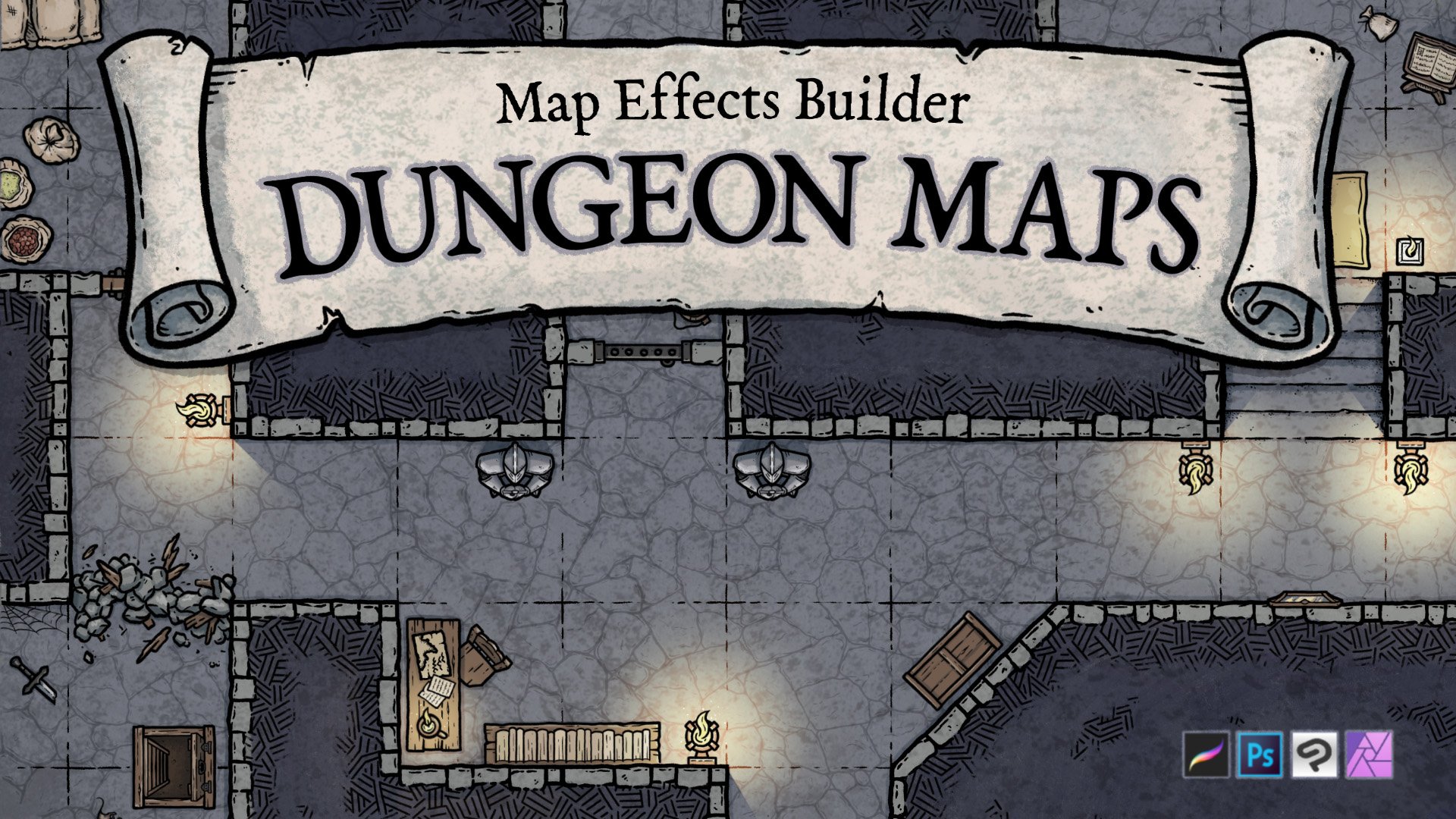
Create Dungeon Maps With a Hand-Drawn Style in a Few Easy Clicks
Do you want to create a classic hand-drawn dungeon map for your next rpg campaign, but you aren't very confident of your drawing skills? In this tutorial I'll walk you through how you can use the new Dungeon Map Builder by Map Effects to easily create a map for your dungeon environment with a few easy clicks and a bit of imagination!

How to Draw Jungles on Fantasy Maps
It's one thing to draw a forest on your fantasy map, but what if you want to draw a jungle on the same map but have them still look distinct? In this tutorial, I will walk you through a simple method to draw jungles in an organic, impressionist style that works great for regional maps.

How to Draw Forests on Fantasy Maps
In this tutorial, I'll walk you through one of my favorite methods for drawing forests on a fantasy map. This organic, impressionist style works great for world and regional maps for your RPG campaign or novel. Best of all, once you get a feel for it the technique is pretty simple to use, and much faster than some of the other methods for drawing trees.
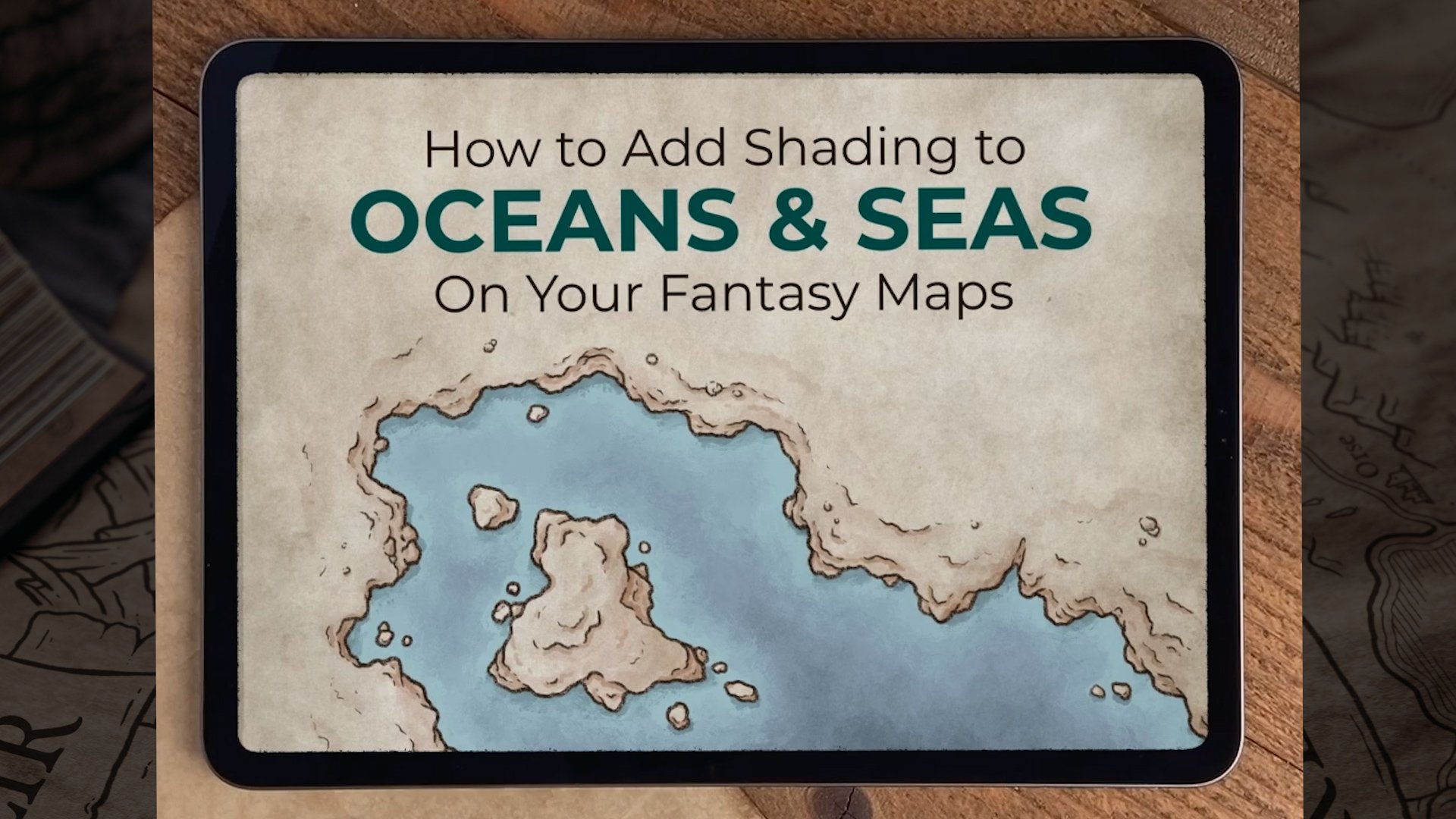
How to Shade Oceans On Fantasy Maps
Let’s face it, on most fantasy maps the oceans are a bit neglected. It can be a challenge to make those large blank areas of your map interesting though so most of the time we resort to throwing in a compass, a few ships, and maybe a sea serpent.
While there’s nothing wrong with adding some ships, in this tutorial I want to show you how to give your oceans & seas a little more character. Not only will you get a nice painterly texture, but this method is also a great way to hint at the topography just below the water’s surface.
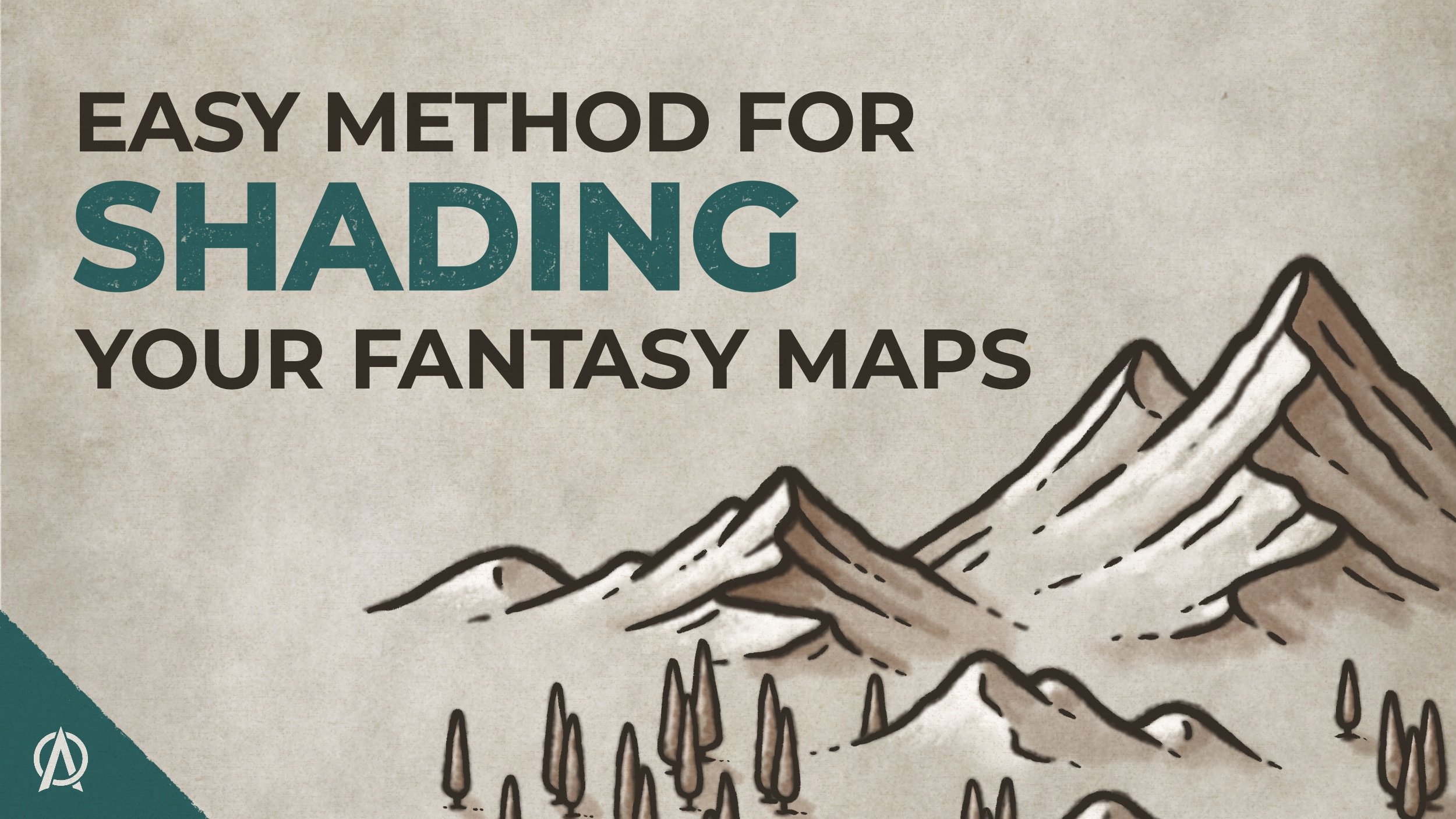
Easy Method for Shading Your Fantasy Maps
In this beginner-friendly tutorial, I’ll walk you through an extremely simple method for shading your map that I am confident anyone can do; regardless of your perceived artistic abilities.

Drawing Classic Mountains on your Fantasy Map
In this fantasy map making tutorial, I want to walk you through how to draw a more classic style of for drawing mountains like you would see on the map of Middle Earth for Lord of the Rings. Plus, my own spin on that classic style to create something a little more unique.
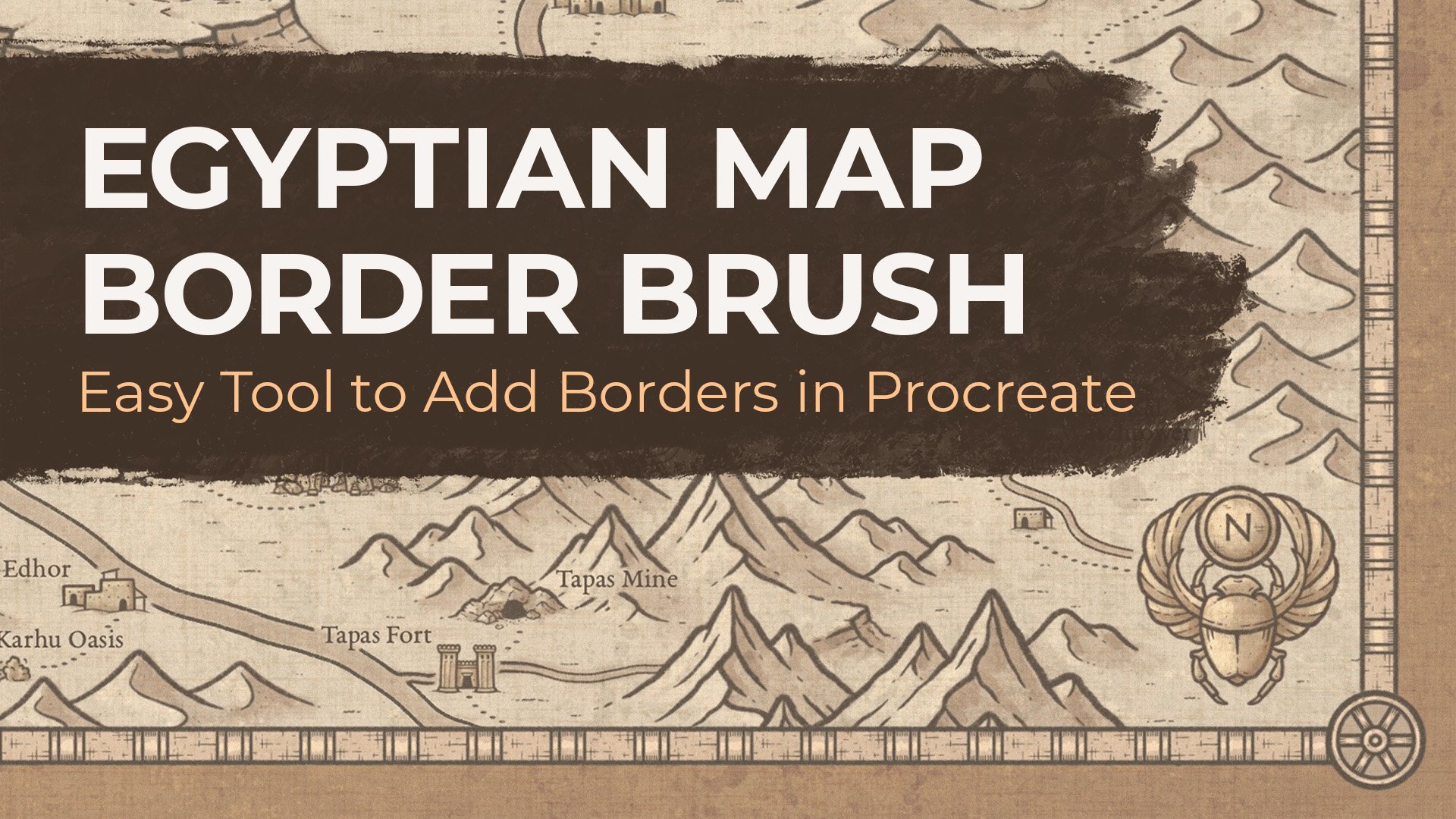
Easy Way to Add Unique Borders to Your Maps
In this video I want to walk you through how to quickly add a unique border to your fantasy maps in Procreate. For this tutorial we’ll be using the Egyptian Effects add-on for the Map Effects Fantasy Map Builder, but you’ll find different border brushes in the main fantasy map builders, and other History themed add-on packs.
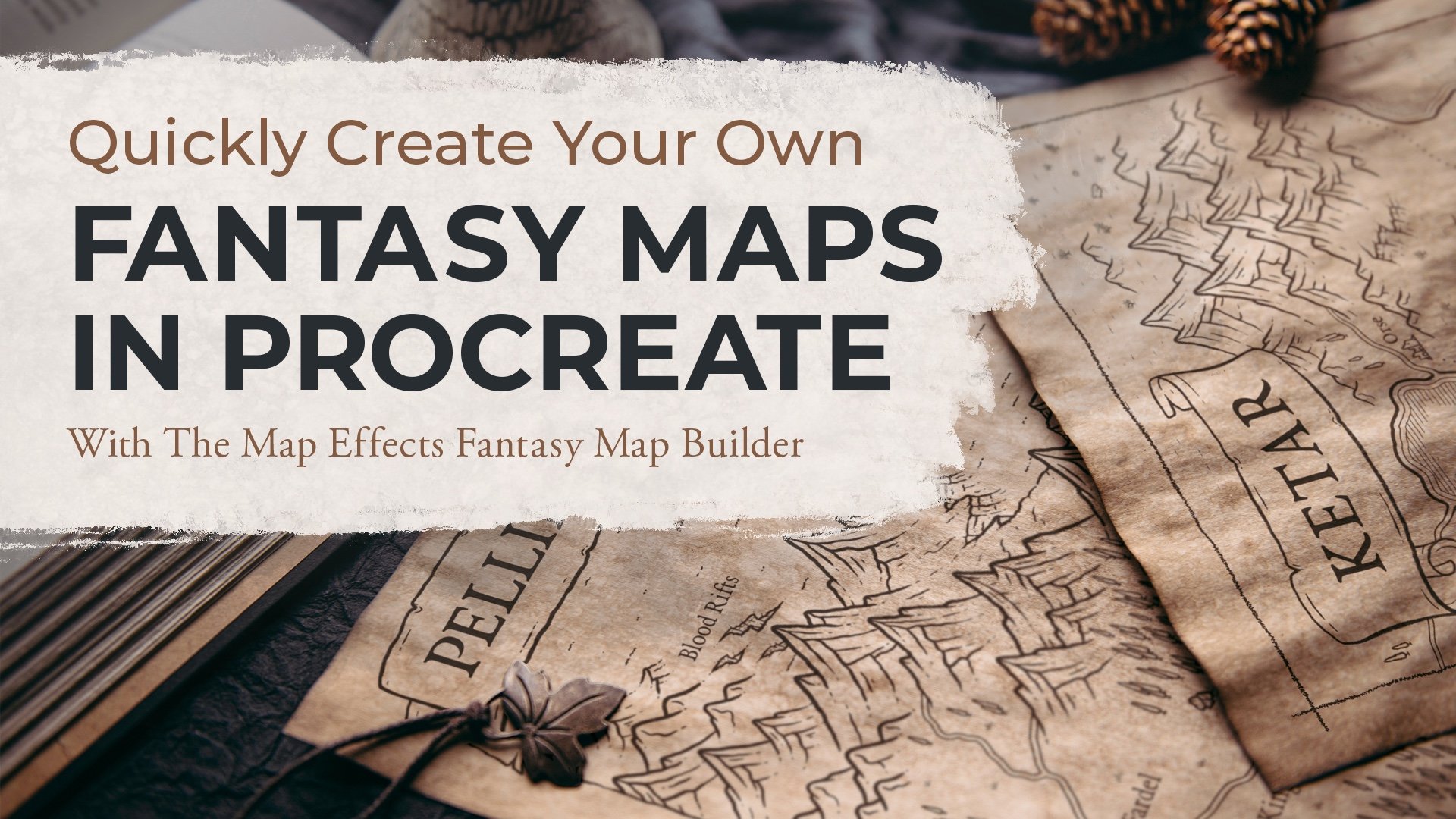
Using The Fantasy Map Builder in Procreate
Do you want a classic hand-drawn fantasy map of your own, but don't have the time to teach yourself how to draw? With the Map Effects Fantasy Map Builder you can create fantasy maps of your own with just a few clicks and a bit of imagination. Whether you want a map for the fantasy book you’re writing or just want something to show off to your role playing buddies, this has you covered. In this quick walk through I'll show you some of the features included in the Map Builder, and how you can use it in the Procreate app for the Ipad. I hope you find this helpful and look forward to seeing the maps you create for your story.