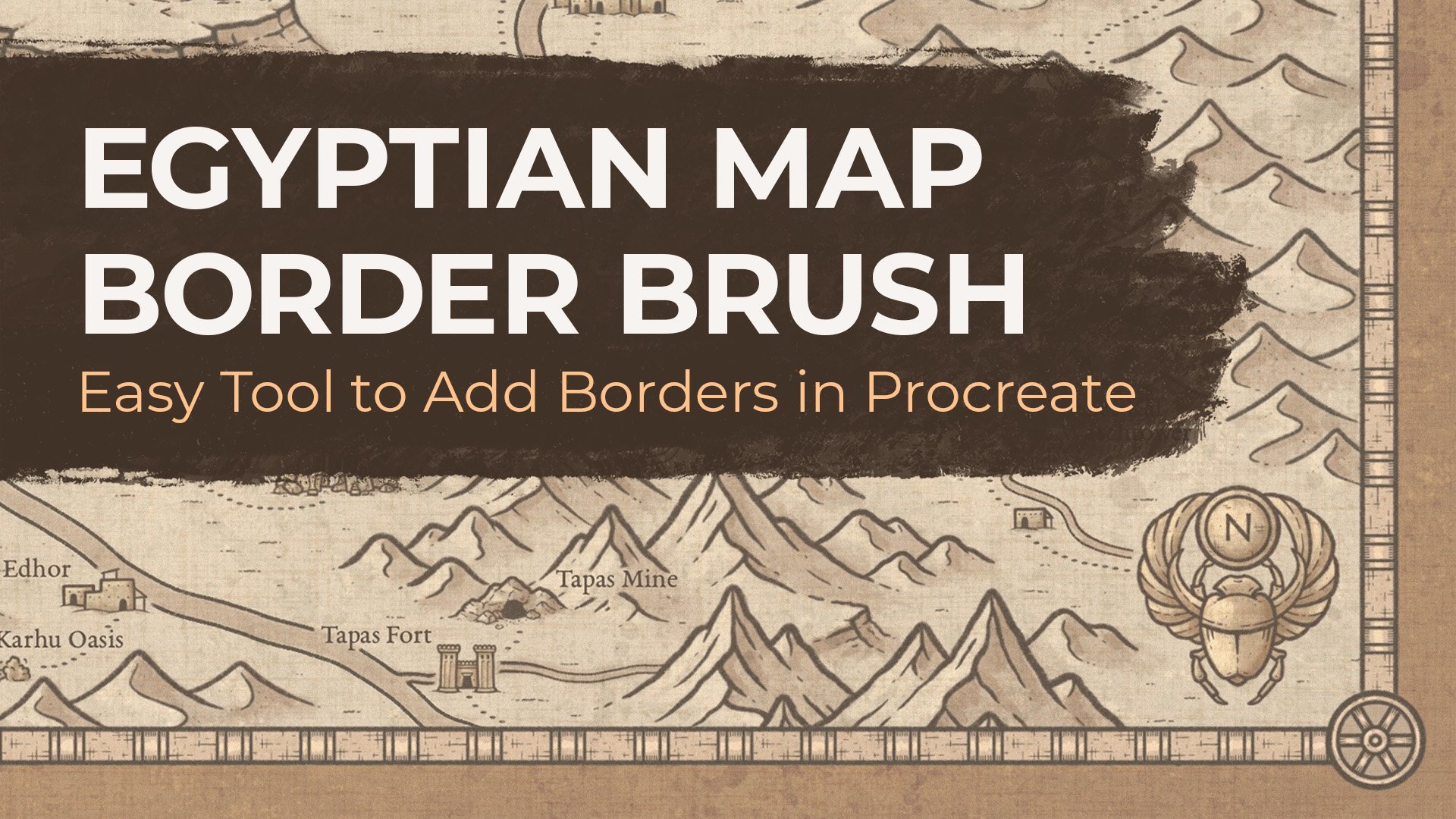
Easy Way to Add Unique Borders to Your Maps
In this video I want to walk you through how to quickly add a unique border to your fantasy maps in Procreate. For this tutorial we’ll be using the Egyptian Effects add-on for the Map Effects Fantasy Map Builder, but you’ll find different border brushes in the main fantasy map builders, and other History themed add-on packs.
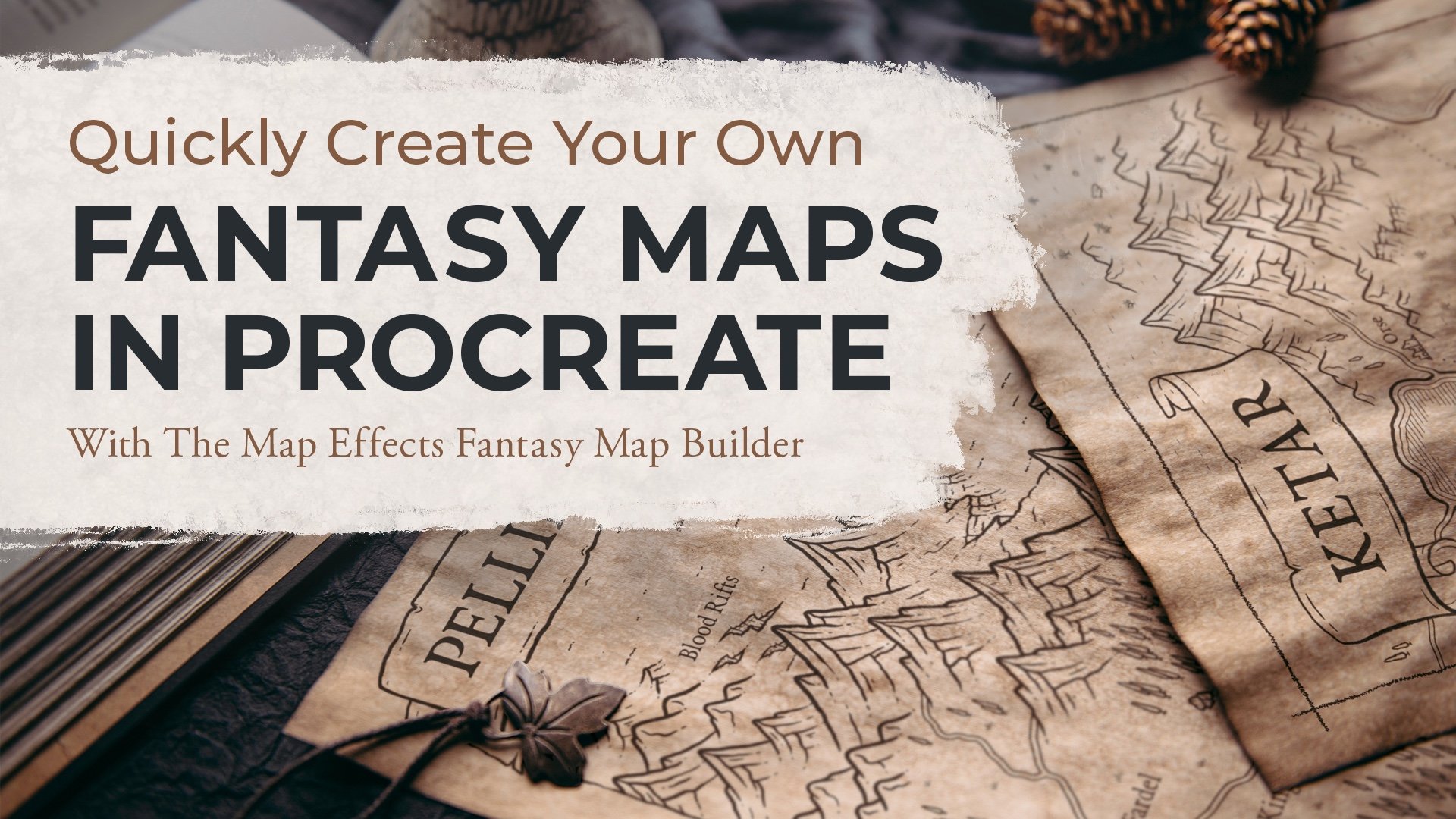
Using The Fantasy Map Builder in Procreate
Do you want a classic hand-drawn fantasy map of your own, but don't have the time to teach yourself how to draw? With the Map Effects Fantasy Map Builder you can create fantasy maps of your own with just a few clicks and a bit of imagination. Whether you want a map for the fantasy book you’re writing or just want something to show off to your role playing buddies, this has you covered. In this quick walk through I'll show you some of the features included in the Map Builder, and how you can use it in the Procreate app for the Ipad. I hope you find this helpful and look forward to seeing the maps you create for your story.
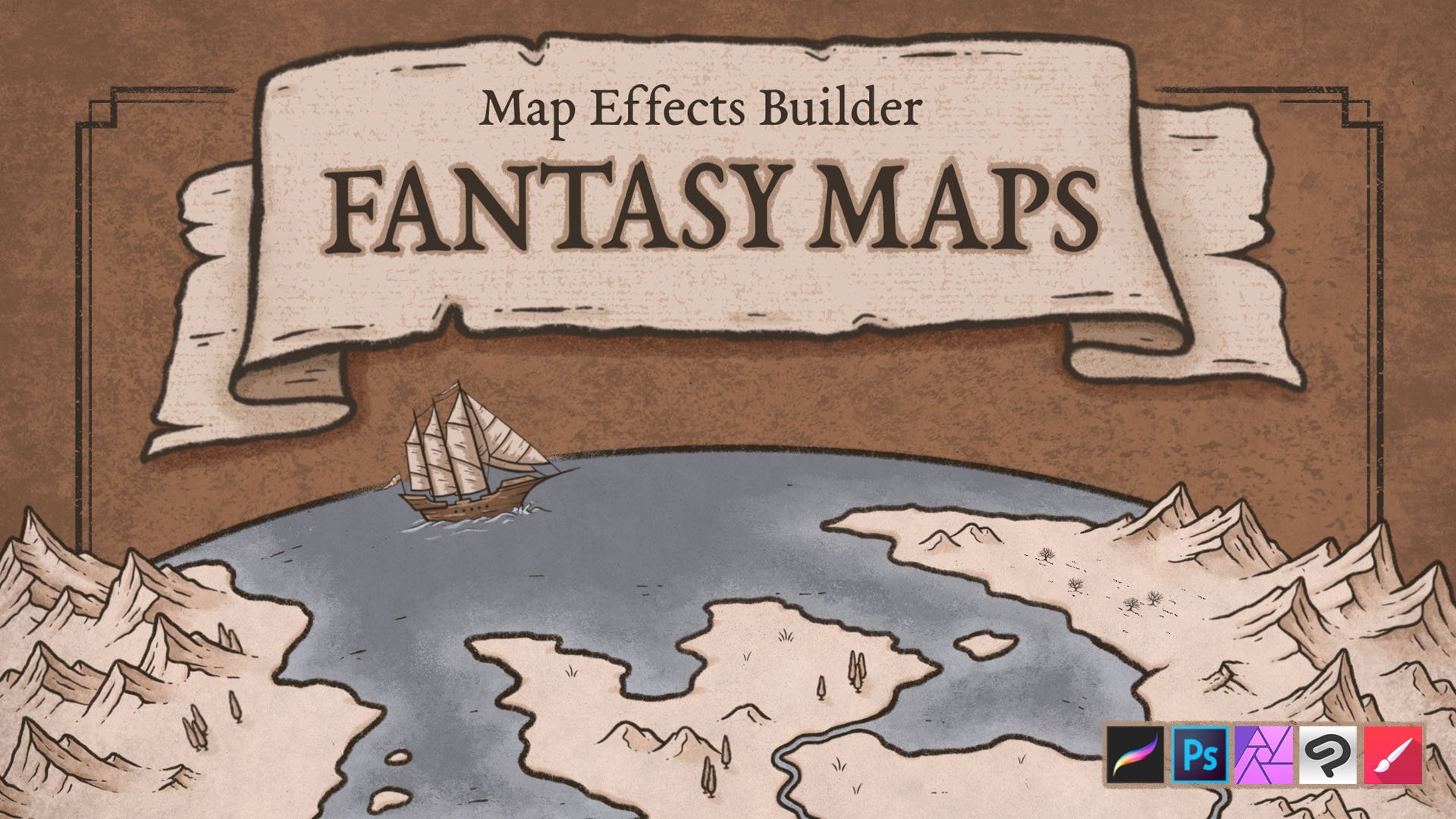
Using The Fantasy Map Builder in Photoshop
Want to learn how to use The Map Effects Fantasy Map Builder to create a map that looks hand-drawn for your next novel or rpg campaign? In this tutorial I’ll walk you through the process I like to use in Photoshop so you can quickly create maps of your own! Anyone who has created a full map from start to finish knows it can easily take 40+ hours to draw each individual mountain, tree, and tuft of grass. But now you can create hand-illustrated maps in a fraction of the time; which means more time with your friends campaigning or writing.
